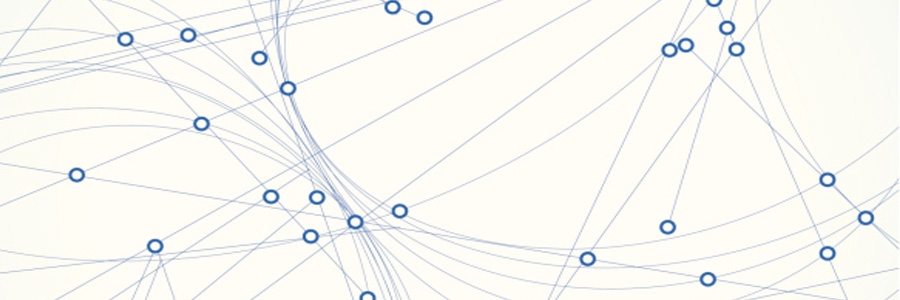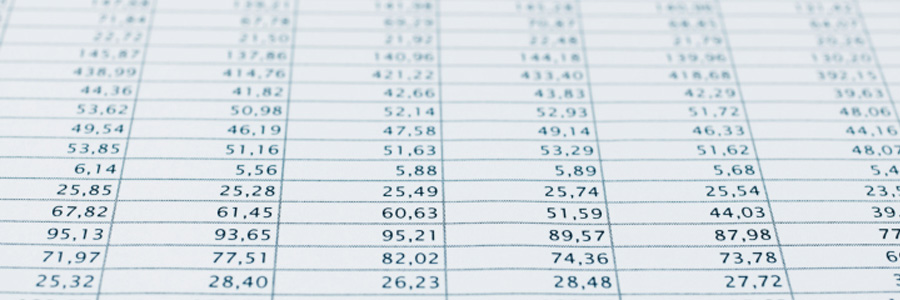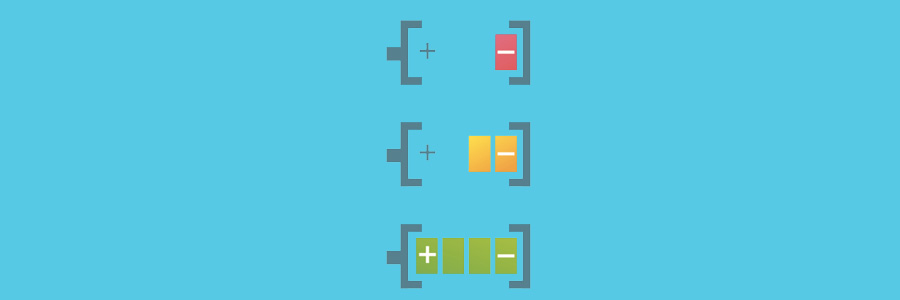While there are numerous tech systems available to small and medium size businesses, one of the most useful has proven to be virtualization. This movement of physical systems to a virtual counterpart offers many benefits when implemented correctly. Administered poorly however and you could see systems fail. To help avoid this, it is worthwhile being… Continue reading Virtualization – 5 ways it can fail
Virtualization – 5 ways it can fail