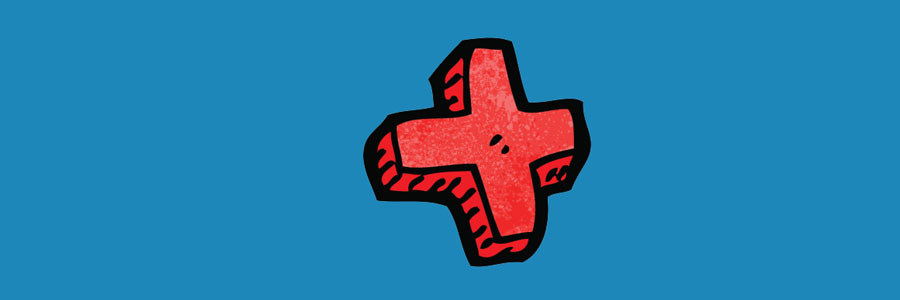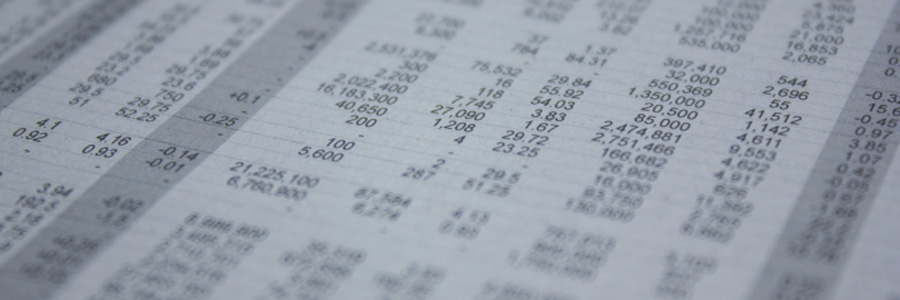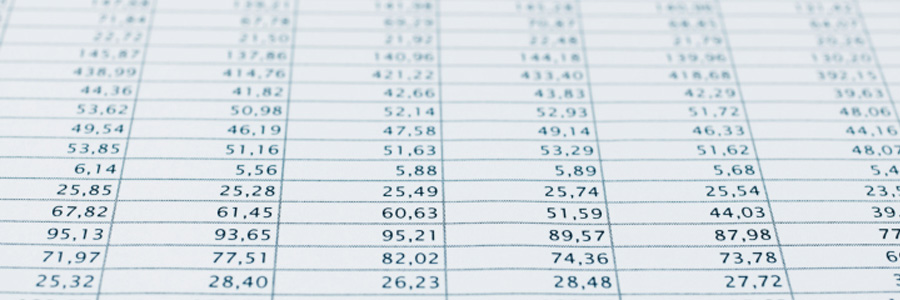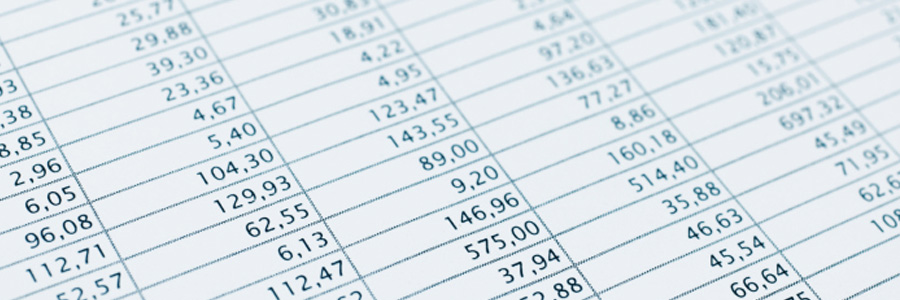Excel for Microsoft 365 is packed with new features that can significantly improve your productivity. From real-time collaboration to dynamic arrays, discover the essential tools that can help you get the most out of this powerful spreadsheet tool. Get things done faster with SEARCH If you’ve ever struggled to find a command in Excel’s Ribbon,… Continue reading Achieve more with Excel: A productivity guide for Microsoft 365 users
Achieve more with Excel: A productivity guide for Microsoft 365 users