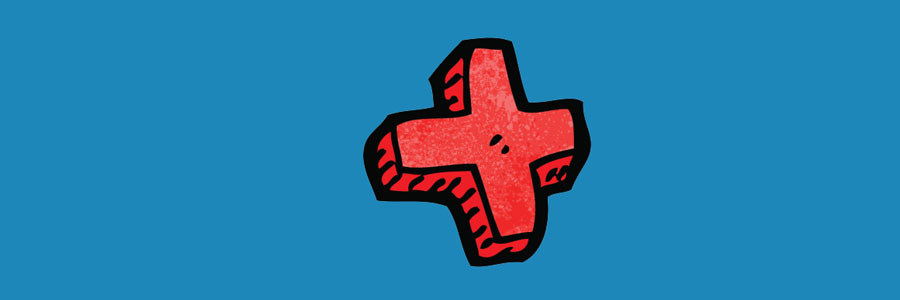Microsoft Excel is used extensively by individuals and businesses across the globe. However, a considerable portion of users don’t know how to fully utilize it. If you’re facing difficulties with Excel, this article offers useful tips to enhance your proficiency with spreadsheets. COUNT, COUNTA The COUNT function allows you to determine the number of cells… Continue reading Master Excel with these nifty functions
Master Excel with these nifty functions