Simple steps to fortify your Android device
 Your Android phone holds much more than just contacts and apps — it stores your personal, financial, and professional data. With cyberthreats growing in both number and sophistication, you need to be proactive about device security. This guide will walk you through the most common threats and show you how to defend your Android phone against them.
Your Android phone holds much more than just contacts and apps — it stores your personal, financial, and professional data. With cyberthreats growing in both number and sophistication, you need to be proactive about device security. This guide will walk you through the most common threats and show you how to defend your Android phone against them.
Common Android security threats
Here are some of the top security threats currently affecting Android users.
-
Malware and spyware: These malicious programs often disguise themselves as harmless apps and can install themselves without your knowledge. Once on your device, they may monitor your online activity, record keystrokes, or steal login credentials.
-
Phishing attacks: Delivered through emails or text messages, phishing scams aim to trick you into clicking on malicious links or disclosing personal information. These scams often try to seem to come from reputable sources, making them more deceptive.
-
Unsecured Wi-Fi networks: Cybercriminals often lurk on public networks, searching for data to intercept. If your Android device isn’t encrypted, anything you send or receive over the network, such as passwords or messages, can be captured.
-
Outdated software: Running an older version of Android means your phone still has security flaws that newer updates have already fixed. Hackers leverage these known weak points to breach your device.
-
App permissions abuse: Some apps request access to more data than necessary, such as your camera, contacts, or location. If granted to an illicit or compromised app, this excess access can lead to data theft.
How to secure your Android phone
With the wide variety of threats out there, it’s important to cover all your bases.
Review app permissions
Over time, apps accumulate permissions that may no longer be necessary. Navigate to Settings > Privacy > Permission Manager to review and adjust app permissions, making sure each application accesses only what it needs.
Enable Google Play Protect
Google Play Protect is your device’s built-in defense against malicious apps, as it automatically scans apps and blocks harmful malware from being installed. To activate it, open the Google Play Store app, tap your profile icon in the corner, go to Play Protect, then confirm that “Scan apps with Play Protect” is turned on.
Keep your device updated
Regular software updates fix security vulnerabilities that hackers use to infiltrate your systems. To check for updates, go to Settings > System > System Update, and install the latest updates right away. Enabling automatic updates can reduce the risk of missing important patches.
Use strong screen locks
A strong screen lock is your first line of defense, particularly if your device is left unattended or stolen. Set a PIN, password, or biometric authentication, such as fingerprint scanning or facial recognition, to prevent unauthorized access.
Be cautious with public Wi-Fi
As mentioned earlier, public Wi-Fi networks can be risky to use. Avoid accessing sensitive information over unsecured networks. If you must connect to public Wi-Fi, then activate a trusted virtual private network (VPN) application to encrypt your data.
Install apps from trusted sources
Only download apps from the Google Play Store, which vets applications for security. Be cautious with third-party app stores, as their less rigorous vetting processes may allow malicious software into their offerings.
Monitor device activity
Regularly check your device for unusual activity, such as unexpected pop-ups, a laggy interface, or battery drain. These could be signs of malicious software running in the background, either directing you to harmful websites or executing harmful processes.
Educate yourself and stay vigilant
Stay abreast of the latest phishing campaigns by making it a habit of reviewing cybersecurity news from trusted sources. Given how rapidly these scams evolve, staying informed makes it far less likely that you’ll fall victim to new phishing tactics.
Additionally, always keep an eye out for the signs of phishing attacks. Be skeptical of unexpected requests for personal information. Always verify the authenticity of such communications before responding.
By putting these practices into place, you can drastically decrease the likelihood of security breaches, safeguarding your Android device and its data.
For more tips on securing your Android phone and other devices, reach out to us. Our experts are here to help.
 In an era where your smartphone is a digital extension of your life, securing your Android device is more important than ever. Here’s a comprehensive guide to strengthening your Android phone against potential vulnerabilities, beginning with the most common threats you may encounter.
In an era where your smartphone is a digital extension of your life, securing your Android device is more important than ever. Here’s a comprehensive guide to strengthening your Android phone against potential vulnerabilities, beginning with the most common threats you may encounter. Your Android phone is more than just a device; it’s a vault of personal information. But is it truly secure? Cybercriminals are constantly refining their methods, which means you need to take a proactive approach to Android security. Dive into this comprehensive guide to common Android threats and practical steps to transform your smartphone into a digital fortress.
Your Android phone is more than just a device; it’s a vault of personal information. But is it truly secure? Cybercriminals are constantly refining their methods, which means you need to take a proactive approach to Android security. Dive into this comprehensive guide to common Android threats and practical steps to transform your smartphone into a digital fortress. Enterprise identity management has evolved far beyond local accounts and Active Directory logins, especially with Apple devices entering the mix. This article breaks down Apple’s current approach to identity and device management, how managed Apple Accounts fit in, and why integrating with services such as Apple Business Manager and mobile device management (MDM) tools is key to simplifying Mac and iOS administration.
Enterprise identity management has evolved far beyond local accounts and Active Directory logins, especially with Apple devices entering the mix. This article breaks down Apple’s current approach to identity and device management, how managed Apple Accounts fit in, and why integrating with services such as Apple Business Manager and mobile device management (MDM) tools is key to simplifying Mac and iOS administration.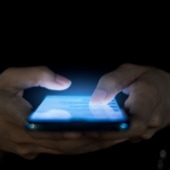 As Apple’s footprint in the enterprise grows, so do the challenges of managing user identity across macOS and iOS. This article explores the intricacies of Apple identity management, offering insights into best practices for seamless integration with modern identity providers and mobile device management (MDM) platforms.
As Apple’s footprint in the enterprise grows, so do the challenges of managing user identity across macOS and iOS. This article explores the intricacies of Apple identity management, offering insights into best practices for seamless integration with modern identity providers and mobile device management (MDM) platforms. Remember when logging in to a work computer just meant a password and a network account? Those days are long gone, especially in workplaces that use Apple devices exclusively. From managed Apple Accounts to cloud identity providers and mobile device management (MDM) integration, this guide walks you through what’s changed, what works and what doesn’t, and how to navigate Apple’s complex identity puzzle in your organization.
Remember when logging in to a work computer just meant a password and a network account? Those days are long gone, especially in workplaces that use Apple devices exclusively. From managed Apple Accounts to cloud identity providers and mobile device management (MDM) integration, this guide walks you through what’s changed, what works and what doesn’t, and how to navigate Apple’s complex identity puzzle in your organization. The way we use our PCs can seem adequate, but often, there’s always room for improvement. With just a few adjustments, you could be getting more done in less time. Streamline your workflow and boost productivity by breaking these 10 common habits. From eliminating unnecessary clicks to customizing your workspace, these tips will transform your Windows PC into a productivity powerhouse.
The way we use our PCs can seem adequate, but often, there’s always room for improvement. With just a few adjustments, you could be getting more done in less time. Streamline your workflow and boost productivity by breaking these 10 common habits. From eliminating unnecessary clicks to customizing your workspace, these tips will transform your Windows PC into a productivity powerhouse. Is your Windows PC slowing your work down? The root cause might not be your computer, but your habits. By breaking free from a few inefficient practices, you can speed up your tasks and streamline your everyday PC use. Here’s a breakdown of 10 common habits that can drag down your Windows experience, and how you can refine them for better speed and efficiency.
Is your Windows PC slowing your work down? The root cause might not be your computer, but your habits. By breaking free from a few inefficient practices, you can speed up your tasks and streamline your everyday PC use. Here’s a breakdown of 10 common habits that can drag down your Windows experience, and how you can refine them for better speed and efficiency. Do you feel like you’re not getting the most out of your Windows PC? A few simple tweaks to your daily habits can improve your workflow, reduce wasted time, and help you work faster. In this article, we’ll walk through 10 common habits to break and share tips on how to use your computer more efficiently.
Do you feel like you’re not getting the most out of your Windows PC? A few simple tweaks to your daily habits can improve your workflow, reduce wasted time, and help you work faster. In this article, we’ll walk through 10 common habits to break and share tips on how to use your computer more efficiently. What would happen if you lost all your critical business data tomorrow? For many companies, the answer is devastating. Hardware failures, natural disasters, and the ever-present threat of ransomware can bring operations to a grinding halt. Relying on outdated, on-site backup systems is a risky gamble. A more effective solution is Backup-as-a-Service (BaaS), which leverages the power of the cloud to keep your data safe and accessible.
What would happen if you lost all your critical business data tomorrow? For many companies, the answer is devastating. Hardware failures, natural disasters, and the ever-present threat of ransomware can bring operations to a grinding halt. Relying on outdated, on-site backup systems is a risky gamble. A more effective solution is Backup-as-a-Service (BaaS), which leverages the power of the cloud to keep your data safe and accessible.