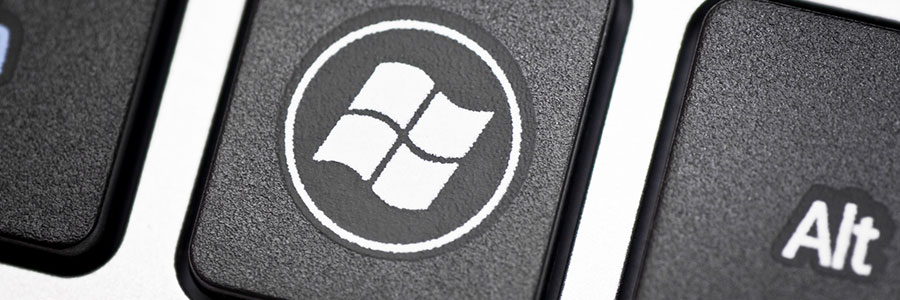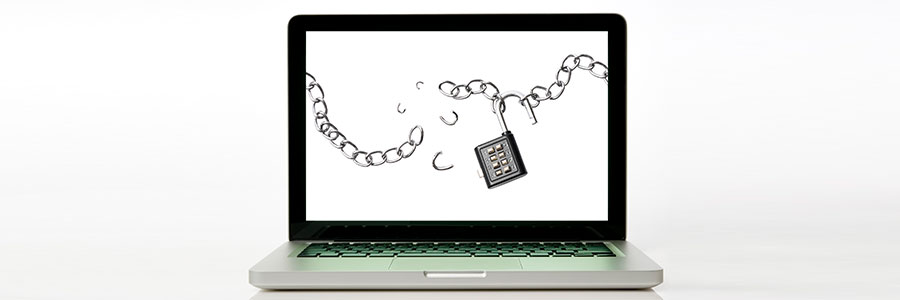Microsoft recently released several updates to its Teams platform, enabling users to take advantage of its advanced features to effectively communicate with each other. The changes were made in response to the soaring need for business owners and their staff to collaborate remotely amidst the COVID-19 pandemic. What is Microsoft Teams? Microsoft Teams combines workplace… Continue reading Microsoft Teams boosts productivity in spite of COVID-19
Microsoft Teams boosts productivity in spite of COVID-19