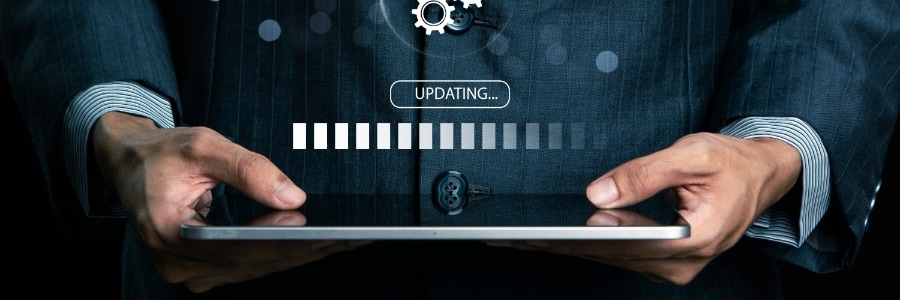The way we use our PCs can seem adequate, but often, there’s always room for improvement. With just a few adjustments, you could be getting more done in less time. Streamline your workflow and boost productivity by breaking these 10 common habits. From eliminating unnecessary clicks to customizing your workspace, these tips will transform your… Continue reading Unlearn these 10 habits to speed up your Windows PC workflows
Unlearn these 10 habits to speed up your Windows PC workflows