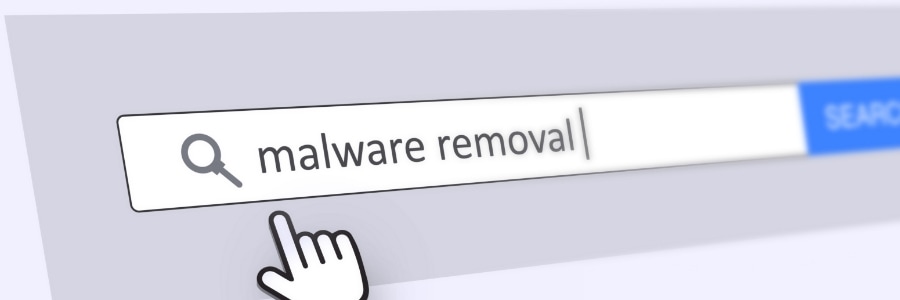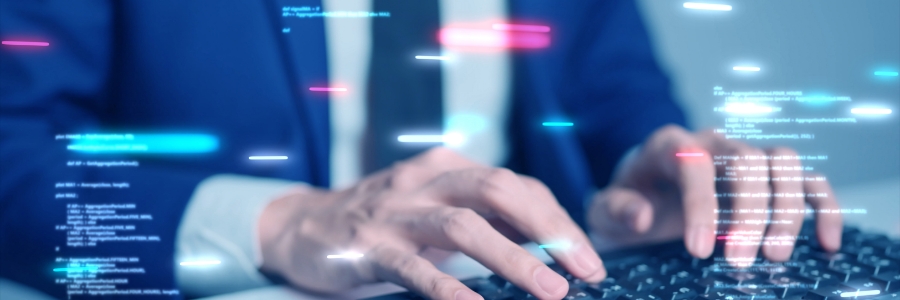Because the Android operating system is open source, programmers find it easy to customize it and develop applications for it. However, it’s this same quality that exposes Android devices to vulnerabilities, making it easier for cybercriminals to distribute malware through Android apps. If you suspect your device is infected, here are some effective methods to… Continue reading Effective malware removal tips for Android devices
Effective malware removal tips for Android devices