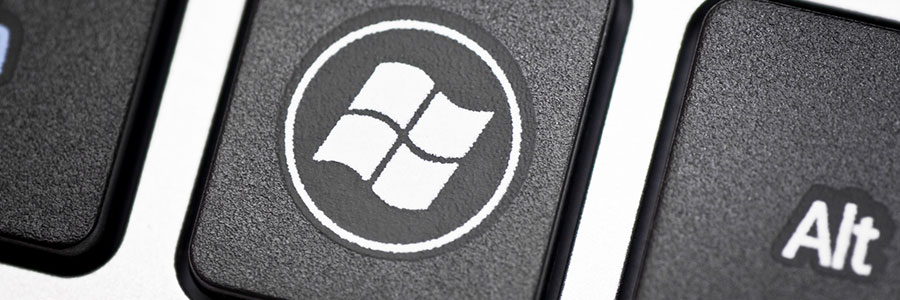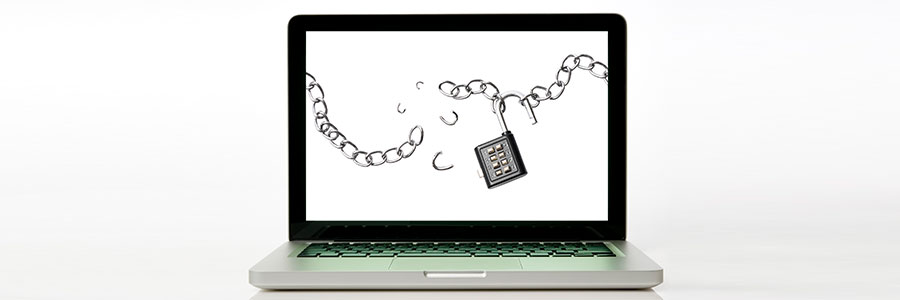Need to download Windows 10? Microsoft has got you covered. Windows 10 is available for download anytime online, and it’s perfect if you want to upgrade your PC, install a fresh copy, or burn it to a DVD for future use. This article will guide you through the process of downloading and installing Windows 10.… Continue reading Three methods to download and install Windows 10
Three methods to download and install Windows 10