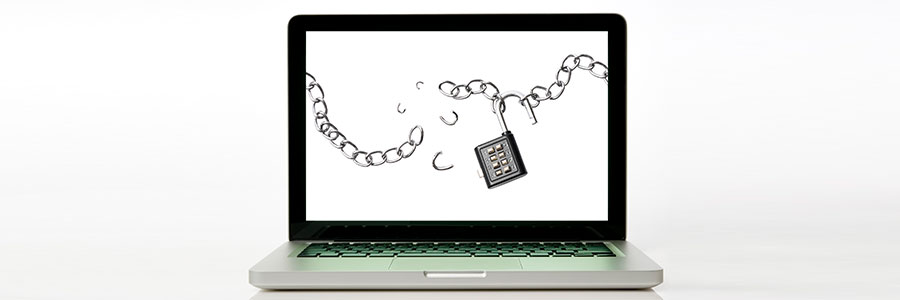Want to make the most of your Windows 11 PC? Removing bloatware is a crucial step. Learn how to easily uninstall unnecessary applications and declutter your system for a smoother and more efficient experience. What is bloatware? Bloatware, also known as junkware or crapware, refers to preinstalled software on your device that is often unnecessary… Continue reading Optimize your Windows 11 experience by getting rid of bloatware
Optimize your Windows 11 experience by getting rid of bloatware