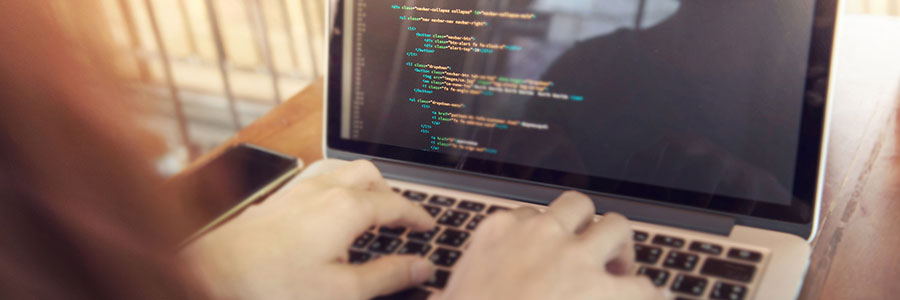Laptop computers aren’t cheap, so you’d want to make sure you get every bit of performance for your buck. Bear in mind that they may not be set up to function at their best straight out of the box, so to do just that, you’ll need to take these steps. 1. Update your laptop’s operating… Continue reading Optimize your new laptop with these tips
Optimize your new laptop with these tips