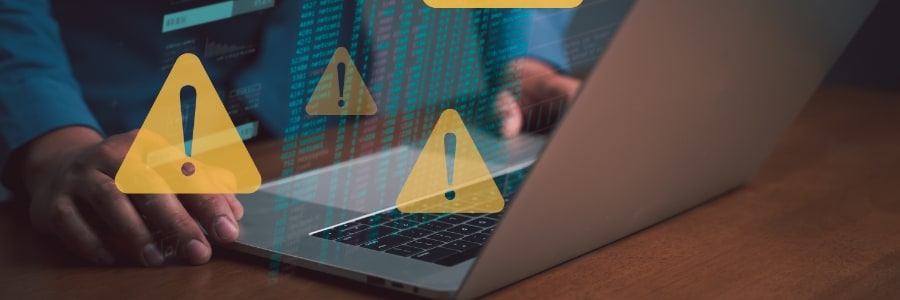Are you still using an older version of Microsoft Office, specifically 2016 or 2019? If so, Microsoft has important news for you. Support for these products officially ended in October 2025. While your applications will still run, they are now vulnerable. Microsoft is no longer fixing bugs or, most importantly, patching security holes. Why this… Continue reading Microsoft Office 2016 and Office 2019 support ends: What to do next
Microsoft Office 2016 and Office 2019 support ends: What to do next