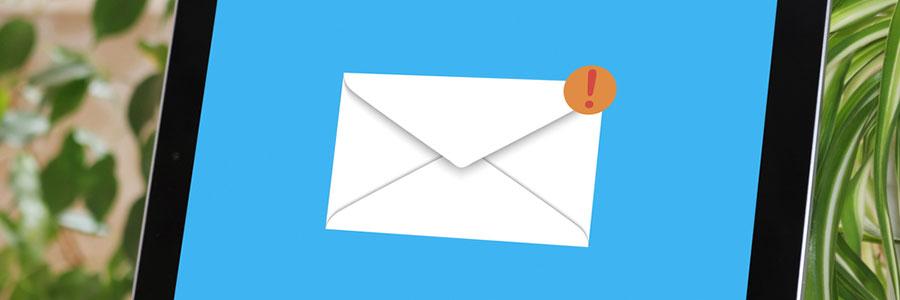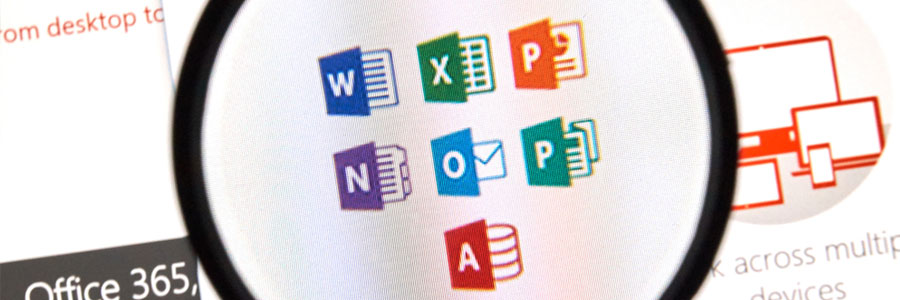Does your organization need to optimize its migration and provision of Office 365? Here are 6 strategies for managing and making the most out of your subscription to Microsoft’s premium cloud-based productivity suite. Declutter your inbox If you’re having trouble managing the overwhelming amount of emails in your inbox, then using Office 365’s “Clutter” feature… Continue reading Get the most out of Office 365 with these tricks
Get the most out of Office 365 with these tricks