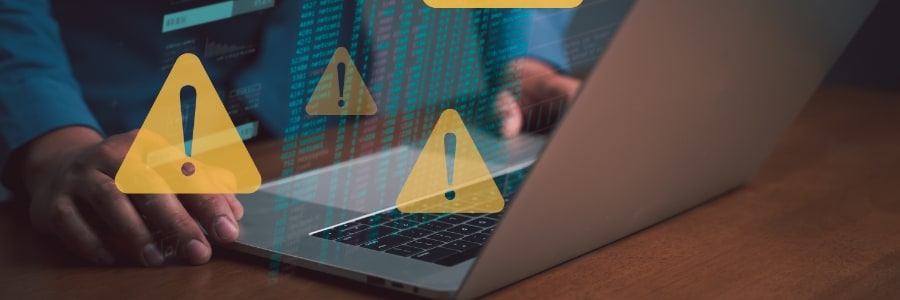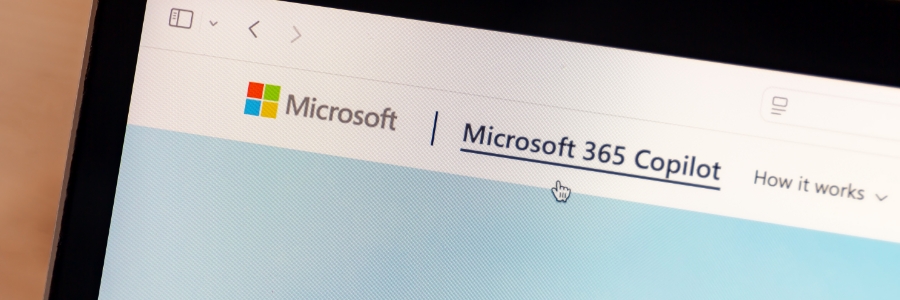These days, work moves fast and the pressure to keep up can be intense. But staying productive doesn’t have to mean doing everything manually. With the right tech tools in place, you can manage your workload more efficiently, automate routine tasks, and keep your day from spiraling out of control. Streamline routine work with automation… Continue reading Work smarter: Tech-driven strategies to get more done every day
Work smarter: Tech-driven strategies to get more done every day