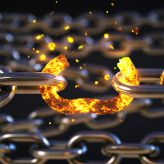 The big idea behind jailbreaking an iPad is to go around the restrictions Apple imposes on how you can use and control your device. Jailbreaking your iPad can be a rewarding experience, as it boosts your device’s functionality in many ways. However, it does have some serious disadvantages that you should consider before you decide to jailbreak your iPad.
The big idea behind jailbreaking an iPad is to go around the restrictions Apple imposes on how you can use and control your device. Jailbreaking your iPad can be a rewarding experience, as it boosts your device’s functionality in many ways. However, it does have some serious disadvantages that you should consider before you decide to jailbreak your iPad.
Security vulnerabilities
Jailbreaking removes security features designed to protect your iPad and the sensitive information it contains. So when you download and install third-party apps onto your jailbroken iPad, you may introduce malware, spyware, and viruses that can compromise your data’s security and slow down or damage your device.
Warranty issues
Although it’s perfectly legal to jailbreak your iPad, Apple has made it clear that jailbreaking is a violation of the iOS software license agreement. As such, any jailbroken Apple device will not be protected under their warranty service coverage. Apple may even deny service for your jailbroken iPad, so if something goes wrong with it, you’re basically on your own.
No iOS updates
Technically, you can install iOS updates onto your jailbroken iPad, but you’ll lose your jailbreak. This means you have to go through the entire jailbreaking process again and reinstall all apps and extensions. What’s more, if you decide to update your iOS, you may have to wait for an updated jailbreak version to become available, which could take days, weeks, or even months.
Device instability
Jailbreaking can cause your iPad to randomly reboot or malfunction. Also, because third-party apps can access features and protocols not available for apps designed or approved by Apple, you may find that your iPad crashes more often or that certain apps don’t work smoothly.
Shortened battery life
The jailbreak in and of itself doesn’t affect your iPad’s battery life. Shortened battery life issues on jailbroken iPads may be caused by installed third-party apps and tweaks. Some of these, like lock screen widgets and live wallpapers, may be increasing background activity on your device, thus draining your battery faster.
Unreliable voice and data services
If you use jailbroken iPads or iPhones, you may experience dropped calls and spotty data connections more frequently. This can be a major issue if you use your device for work, as unreliable voice and data services can hinder your communications with your colleagues and clients. Also, you may encounter some location data problems on your jailbroken device.
Now that Apple has added so many features to iOS, jailbreaking iPads and iPhones is not as prevalent as it was in previous years. But if you want to increase your device’s functionality even more, jailbreaking is something you definitely want to look into. Keep in mind, though, that it has many disadvantages that can put your device and data at risk.
If you want to learn more about jailbreaking or need help with your Apple devices, get in touch with our experts today.