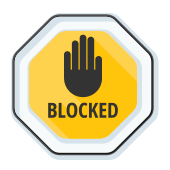 As both an internet user and a business owner, you need to know how to get the most out of your web browser. If you want to see Google as a business tool rather than a difficult inconvenience, read on.
As both an internet user and a business owner, you need to know how to get the most out of your web browser. If you want to see Google as a business tool rather than a difficult inconvenience, read on.
Ad Blocking
Android users will be pleased to hear that the newly updated Google Chrome comes with an ad blocking feature. Gone are the days when they have to manually close pop-ups, because Chrome will now automatically stop sites from opening new tabs or windows without users’ permission. This won’t necessarily block all ads, but it should improve your internet browsing experience.
Meanwhile, Chrome will begin restricting certain ads: sticky ads (which remain in the same position even as you scroll), and ads that go over a particular size limit. Moreover, they won’t block static inline photo ads that show up in between two paragraphs in an article. All in all, this feature will prevent nine kinds of ads out of 55 potential ones.
Muting Autoplay Videos
In line with the ad blocking feature, Google has also decided to prevent sites from automatically playing video ads whenever a page loads. You can usually find these types of ads in between paragraphs when reading through an article in the site. This time around, Chrome won’t block video ads, but it will keep them on mute. This way, users can still continue reading the article without any unnecessary background noise.
Marking HTTP Sites as Unsecured
This particular feature should get the attention of small- and medium-sized businesses, as it will affect them personally. Google warns all sites without HTTPS protocol that they will be marked as “not secure” come July. They want to emphasize the importance of HTTPS encryption for web security, stating that it keeps the channel safe between your browser and the site you’re visiting. This guarantees that someone in the middle won’t spy on browsing activity or interfere with traffic.
At the moment, these users can already see a “Secure” sign and a green lock icon on HTTPS-encrypted pages. By July, Chrome’s address bar will be notifying those who enter HTTP sites that they are in an unsecured page.
Staying ahead of Google’s constant updates can be tiring. In the end, you have to realize that these improvements are often in the best interests of your customers and web users in general. If you need a little help with the IT side of things — give us a call today!