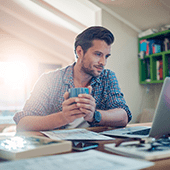 Microsoft is known for their easy-to-use products. But did you know that behind Office’s simple-looking user interface lie many in-depth features? From Word and Excel to PowerPoint and Outlook, here are some free training videos that will help you master them all.
Microsoft is known for their easy-to-use products. But did you know that behind Office’s simple-looking user interface lie many in-depth features? From Word and Excel to PowerPoint and Outlook, here are some free training videos that will help you master them all.
Office Basics is a series of free Office training videos from Microsoft which cover different features and functionality.
Intro to Office Basics
This training video will help you use templates to create professional documents, learn the ins and outs of SmartArt and Charts to express complex data and ideas, and collaborate in shared documents whether you’re working online, offline, or simultaneously with others.
What is Office 365?
Discover the features and upgrades within Office 365 that aren’t available anywhere else, and learn how cloud versions of applications like Word, Excel, and Outlook differ from their desktop counterparts.
Word Training
These training videos will show you how to create and edit documents as well as create and format tables in just a few clicks. They also cover document makeovers, how to organize documents, creating mailing lists, and how to translate text instantly.
Excel Training
Creating, organizing, and analyzing data from charts and tables can be quite complicated, which is why these training videos are perfect for anyone looking to design workbooks, add text and data, format and analyze charts, and create pivot tables and formulas. Other tips include how to slice data and locate them using VLOOKUP.
PowerPoint Training
There’s more to PowerPoint than adding text to slides. These training videos will show you how to create presentations, add and format text, design presentations, add audio, video, and animations, and format images. You’ll also learn about nifty features such as how to match slide colors using the Eyedropper and how to export slides to videos.
Outlook Training
Organize your Outlook inbox with ease and learn how to add and format text and images, manage contacts, calendars, meetings, and to-do lists, as well as other tips such as how to spice up your email signature, keep your inbox clean, and hold meetings using Skype and OneNote.
Microsoft’s new training videos might not be jaw-dropping, but they will surely help users do more with Office. If you’d like to learn more about the benefits of Microsoft Office for small businesses, just give us a call and we’ll be happy to help.