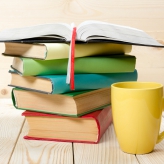 Chrome might be among the most popular web browsers around, but it’s not the only one available. Even if you’re a Google fan and swear by using Chrome when you can, chances are you use a device that either doesn’t have Chrome installed or on which you simply prefer to browse via another application. And it makes good productivity sense to have your list of internet bookmarks on hand, whichever device you’re on. That’s why this handy tip, which lets you access your Chrome bookmarks in any browser, is a useful one to keep in mind.
Chrome might be among the most popular web browsers around, but it’s not the only one available. Even if you’re a Google fan and swear by using Chrome when you can, chances are you use a device that either doesn’t have Chrome installed or on which you simply prefer to browse via another application. And it makes good productivity sense to have your list of internet bookmarks on hand, whichever device you’re on. That’s why this handy tip, which lets you access your Chrome bookmarks in any browser, is a useful one to keep in mind.
Whereas in the past it was possible to sync bookmarks saved in Chrome to your Google Docs account, this ceased with the transition from Google Docs to Google Drive. You can still save your bookmarks, but they are now only accessible on other devices if you use Chrome there too. Go online with Firefox or one of the other alternatives and you’ll be left without the easy bookmark access you rely on. The alternative is to use the Bookmarks Anywhere browser extension, which syncs your Chrome bookmarks to your other browsers and updates them live as you add to the list. Here’s how to do it:
- Within Chrome on the device that contains the bookmarks you want to sync, download the Bookmarks Anywhere extension from the Chrome Web Store.
- Once the extension has been added, a popup will appear. If you’re not already logged in, sign in to the Google account you use in Chrome; you’ll then need to grant Bookmarks Anywhere the browser permissions it requires.
- Your Chrome bookmarks will now be synced to the Bookmarks Anywhere site. To access them from non-Chrome browsers on your other devices, just sign in to www.bookmarksany.com using your Google account and a list of your bookmarks will appear. You can also manually add new bookmarks from this page, though these don’t appear to sync back to your Chrome bookmarks menu.
If you want to discover other simple ways to boost your productivity through better use of IT, give us a call and we’ll show you how.