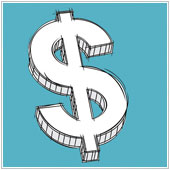 Smartphones and tablets have become one of the most essential devices for businesses and individuals alike. It’s difficult to imagine life without one really, but there will come a time when we all need to replace a device. If you are considering this then you may entertain the idea of selling your old device too. However, before you do, you should ensure that you deauthenticate your apps first.
Smartphones and tablets have become one of the most essential devices for businesses and individuals alike. It’s difficult to imagine life without one really, but there will come a time when we all need to replace a device. If you are considering this then you may entertain the idea of selling your old device too. However, before you do, you should ensure that you deauthenticate your apps first.
What exactly is deauthentication?
Some apps, although not all, require that you authenticate your device in order for them to work. Many developers who ask users to authenticate their device do so in order to either prevent copies of the software from being created and utilized, or to ensure that the device and app can communicate securely.
Some examples of apps that ask for authentication include those that use multi-factor authentication, password managers, and apps that require a subscription or credit card information, etc. On some devices you even need to enter a code or key, much like installing software on a new computer, in order to activate all the features of the app.
The main reason many developers require authentication is connected to security. As security is becoming an ever more pressing issue, there is a good chance that we will see more apps asking users to authenticate their devices in the future.
The issue with this is that when you go to sell your device you will likely need to purchase the app again or the buyer of the device won’t be able to set up their own account.
Common apps you should deauthenticate
Apps with subscription services: This includes apps like Google Play Music, Spotify, Office for iPad, cloud storage apps that you have linked your device to, etc. These apps are usually either linked with your device or your phone number so it is a good idea to deauthenticate them.
- Kindle app: The Kindle app is actually linked to your device and users who want to use the app will likely not be able to if the device is linked to your account. You can unlink devices by going to the Amazon site, logging in and selecting Manage your Content and Devices when you hover over your account name.
- Password management apps: These apps usually require that you authenticate your device to use a particular service. If you try to log in on a new device, these apps may not work properly.
- Chat apps: Some chat apps like WhatsApp or Line require that you register for the service using your phone number. If you are keeping your number, you shouldn’t have to deauthenticate, but if you are getting a new number, you should go into the account settings of each app and unlink your number. WhatsApp for example has a feature that allows you to move your number to a new device.
- Any app or service that you have linked credit card information to: While you ordinarily don’t have to physically deauthenticate these apps, as the information is usually linked to an account and password, it is a good idea to unlink your credit card with any app on your phone before you hand it over. This will help ensure that credit card information is not stored or accessible.
When it comes to the major app stores, e.g., Windows Phone Store, Google Play, and iTunes, you will often see that your device has been linked to your account. If you are going to sell your device, the best course of action is to reset using the factory reset option. This will delete all data and installed apps on the device. This will often be enough to deauthenticate all apps.
If you are looking to learn more about getting rid of your older devices, contact us today.