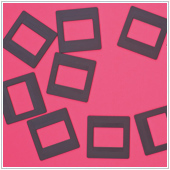 As Android devices continue their steady penetration into the business world, we are starting to see a wider number of business oriented apps arrive on the Google Play store. One of the latest apps released could be incredibly useful for business owners who use Google Apps. In late June, Google announced that they had released the Slides app.
As Android devices continue their steady penetration into the business world, we are starting to see a wider number of business oriented apps arrive on the Google Play store. One of the latest apps released could be incredibly useful for business owners who use Google Apps. In late June, Google announced that they had released the Slides app.
What exactly is the Google Slides app? I thought it was part of Google Drive…
As many who use Google Apps know, productivity apps like Slides, Docs, and Sheets are part of Google’s cloud storage app – Drive. If you have used the Drive app on your phone or tablet, you likely also know that you can create, edit, and share documents via this app.
This development is an effort to extend the capabilities of Drive, while simultaneously making it easier for users to access their individual files. For example, if you are a heavy user of Slides it can be a little annoying and time consuming to open the Drive app, search for the file you want, open it, and start editing. Now, if you have the app installed you can open it for immediate access to your related files, in this case Slides.
The key here is to think of the Slides app as a branch of the Google Drive App, as all of your files are still linked to Drive. Create a presentation using the Slides app and it will show up automatically on Google Drive as well as in the app. This app has all the same features as the Drive version, it is just that the app has been specifically written for mobile devices and designed for ease of use.
What can I do with this app?
As we stated above, the main focus of the Slides app is to allow you to create and edit presentations from your Android device. As such, there are a number of useful features:
- The ability to create and edit presentations offline. As long as you have accessed a Slides presentation while online, it will be made available for you to open and edit offline as well. You can also save individual presentations to your device’s hard drive and have the file updated when the presentation is.
- Advanced sharing features. You are able to share your presentation from a mobile device and have users on their devices or computers collaborate on the same file.
- Automatic saving of presentations created and edited on the Web. As long as you have an Internet connection, changes made to files via the app will be synced with Google Drive and reflect on all versions of the presentation. If you are offline, the changes will sync when you are next online.
- The ability to open, edit, and save Microsoft PowerPoint presentations directly from the app. This is a big feature, largely due to the fact that many businesses use PowerPoint instead of Slides. What this means for you is that you can view these files without PowerPoint installed on your device.
- Full editing capabilities. You are able to create slides, add text, edit slide order and the overall format of your text and slides.
- Present directly from your device. You can run presentations on your device or connect to a projector using adapters that can usually be purchased for your device.
Where can I find the Slides app?
This app is available now on Google Play. To install it you can:
- Open the Google Play app on your device.
- Press the magnifying glass and type in Google Slides.
- Tap on the app and select Install.
- Open the app when it has been installed.
When you open the app, you should see all of your slides related to your Google account pop up in the app.
If you are looking to learn more about Google’s apps on your Android device contact us today to see how we can help ensure that you get the apps your business needs most.