A nontechnical guide to cleaning malware from your Android business phone
 Running a business without your phone is a nightmare, yet Android devices are frequent targets for malicious software. If your device acts up, fixing it is easier than you think. Follow this simple roadmap to spot the infection, remove the threat, and get back to business.
Running a business without your phone is a nightmare, yet Android devices are frequent targets for malicious software. If your device acts up, fixing it is easier than you think. Follow this simple roadmap to spot the infection, remove the threat, and get back to business.
How to tell if your phone is infected
Before you start deleting apps, you need to confirm that malware is actually the culprit. Malicious software often runs in the background, so you might not see a scary warning screen. Instead, look for subtle changes in how your device behaves.
Watch out for these common warning signs:
- Battery drain: Your phone dies much faster than usual, even when you aren’t using it heavily.
- Sluggish performance: Apps take forever to load or crash frequently. Your screen freezes unexpectedly, often at the worst possible time.
- Data spikes: You notice you’re using significantly more data than normal. This often happens because malware sends information back to hackers.
- Pop-ups: Annoying ads appear even when you’re not browsing the web or you’re using a specific app.
- Unfamiliar apps: You see icons for apps you never downloaded on your home screen or app drawer.
Step-by-step malware removal guide
If your device shows any of the symptoms above, act quickly. Follow these five steps to clean your phone and protect your business data.
1. Disconnect immediately
The first move is to cut off the malware’s access to the internet. Turn off your Wi-Fi and mobile data. Better yet, switch your phone to Airplane Mode. Doing so stops the malicious software from sending sensitive data to cybercriminals. It also prevents the malware from spreading to other devices on your business network.
2. Enter Safe Mode
Android phones have a diagnostic setting called Safe Mode. When you use this mode, the device loads only the factory settings and disables all third-party apps. If the problem disappears in Safe Mode, you know a downloaded app is causing the issue.
To enter Safe Mode:
- Hold the Power button on the side of your device.
- When the menu pops up on the screen, tap and hold the Power Off icon.
- Tap OK or Restart when the Safe Mode prompt appears.
3. Find and remove the culprit
Once you are in Safe Mode, go to Settings and select Apps. Look through the list for anything suspicious. Focus on apps you don’t recognize or anything you installed right before the problems started.
Tap on the suspicious app and select Uninstall.
Troubleshooting tip: If the Uninstall button is grayed out, the malicious app might have given itself administrator privileges. To fix this, go to Settings > Security > Device Administrators. Locate the app in the list and turn off its access. You should then be able to return to the Apps menu and uninstall it successfully.
4. Clean your browser
Malware often hides in your web browser history or cache. If you clicked a bad link, the malicious script might still be sitting there.
Open Chrome (or your default browser) and go to the Settings menu. Tap Privacy and select Clear Browsing Data. Make sure you check the boxes for “Cached images and files” and “Cookies and site data” to wipe the slate clean.
5. Run a safety check
After you remove the suspicious app and clean your browser, restart your phone normally to exit Safe Mode. If you use antivirus software, run a full scan now. It will catch any remnants of the malware you might have missed during the manual cleanup.
The nuclear option: Factory reset
Sometimes, malware is stubborn. If the steps above don’t solve the problem, you may need to perform a factory reset.
Warning: This process wipes everything from your phone. You will lose photos, messages, and files that aren’t saved elsewhere. Make sure you have a backup of your important business contacts and documents before proceeding.
To reset your phone:
- Go to Settings.
- Select System, then Reset Options.
- Tap Erase all data (factory reset).
Your phone will return to the state it was in when you first bought it. While drastic, this method guarantees a clean device.
Protecting your business for the future
Once your phone is clean, you want to keep it that way. Mobile security is business security, so take these precautions to prevent future downtime.
- Enable Google Play Protect: Go to the Google Play Store settings and verify that Play Protect is active. It scans apps automatically to catch threats before they cause damage.
- Update everything: Software updates often contain security patches that fix vulnerabilities. Install updates for your Android system and apps as soon as they become available.
- Be skeptical: Phishing is a common way hackers get into your system. Avoid clicking links in unsolicited texts or emails, even if they look like they come from a legitimate source.
- Stick to the store: Only download apps from the Google Play Store. Apps from third-party websites lack the security checks that the official store provides.
- Ensure secure Wi-Fi connections: If you work from coffee shops or airports, use a VPN. Public Wi-Fi networks are often unsecured, making it easy for others to intercept your business data.
Keeping your Android phone free from malware helps your business run smoothly. A few minutes of maintenance now can prevent costly interruptions later. If you’re still having trouble or worrying about the safety of your data, don’t risk it. Contact our team of experts for professional assistance today.
 Your Android smartphone is your business lifeline. Its popularity, however, makes it a prime target for malware that steals data and disrupts operations.
Your Android smartphone is your business lifeline. Its popularity, however, makes it a prime target for malware that steals data and disrupts operations. Mobile phones are essential for business owners, so a compromised device can bring your work to a halt. While malware sounds intimidating, removing it is usually a quick task you can handle yourself. Here’s how to diagnose the issue, scrub your phone clean, and secure your data without calling IT.
Mobile phones are essential for business owners, so a compromised device can bring your work to a halt. While malware sounds intimidating, removing it is usually a quick task you can handle yourself. Here’s how to diagnose the issue, scrub your phone clean, and secure your data without calling IT. A malware infection can go way beyond annoying ads. It may spy on activity, steal passwords, encrypt files, or quietly use your Mac for scams. Catching it early can prevent serious damage to your system and data. Use the checks below to spot suspicious behavior and confirm it with real clues like network activity and running processes.
A malware infection can go way beyond annoying ads. It may spy on activity, steal passwords, encrypt files, or quietly use your Mac for scams. Catching it early can prevent serious damage to your system and data. Use the checks below to spot suspicious behavior and confirm it with real clues like network activity and running processes. When a Mac suddenly feels slow, crashes more than usual, or starts showing strange pop-ups, something is off. Sometimes, it’s a normal software issue, but malware can cause the same kind of chaos. Below are the most common signs to watch for, plus simple ways to verify what’s really happening.
When a Mac suddenly feels slow, crashes more than usual, or starts showing strange pop-ups, something is off. Sometimes, it’s a normal software issue, but malware can cause the same kind of chaos. Below are the most common signs to watch for, plus simple ways to verify what’s really happening.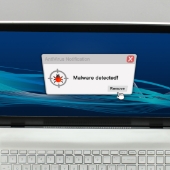 macOS comes with strong built-in protections, and that’s a big reason people trust Macs. Still, secure by default doesn’t mean invincible. Malware exists for Macs, and it often slips in through fake updates, sketchy downloads, or sneaky browser add-ons. Here’s how to spot the warning signs before the problem grows.
macOS comes with strong built-in protections, and that’s a big reason people trust Macs. Still, secure by default doesn’t mean invincible. Malware exists for Macs, and it often slips in through fake updates, sketchy downloads, or sneaky browser add-ons. Here’s how to spot the warning signs before the problem grows. Choosing between open-source and proprietary Voice over Internet Protocol (VoIP) systems requires careful consideration of several key factors: cost, support, flexibility, and ease of use. To determine which model is the right fit for your business, this article examines the pros and cons of each option.
Choosing between open-source and proprietary Voice over Internet Protocol (VoIP) systems requires careful consideration of several key factors: cost, support, flexibility, and ease of use. To determine which model is the right fit for your business, this article examines the pros and cons of each option. When selecting a Voice over Internet Protocol (VoIP) phone system, businesses often face a key decision: should they go with open-source or proprietary systems? This article breaks down the real-world pros and cons of each option so you can confidently choose the right fit for your organization.
When selecting a Voice over Internet Protocol (VoIP) phone system, businesses often face a key decision: should they go with open-source or proprietary systems? This article breaks down the real-world pros and cons of each option so you can confidently choose the right fit for your organization. Choosing a Voice over Internet Protocol (VoIP) phone system is more than a simple equipment upgrade; it’s an investment in your team’s daily communication. One of the first decisions you’ll face is whether to select an open-source platform or a proprietary solution. While both options enable voice communication over the internet, they operate in very different ways.
Choosing a Voice over Internet Protocol (VoIP) phone system is more than a simple equipment upgrade; it’s an investment in your team’s daily communication. One of the first decisions you’ll face is whether to select an open-source platform or a proprietary solution. While both options enable voice communication over the internet, they operate in very different ways. Not all storage slowdowns are caused by old hardware. Discover how organizing scattered data through defragmentation can improve speed, reliability, and overall system performance.
Not all storage slowdowns are caused by old hardware. Discover how organizing scattered data through defragmentation can improve speed, reliability, and overall system performance.