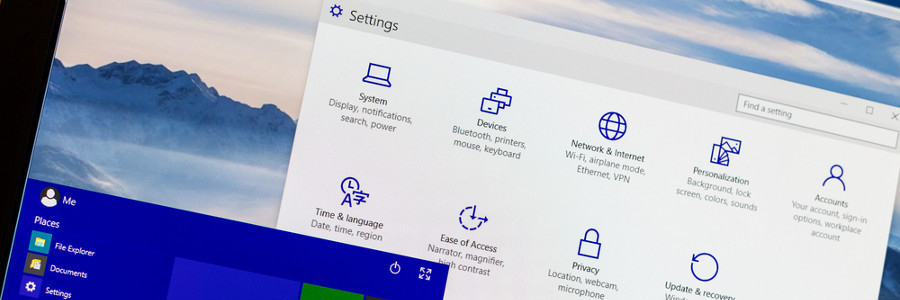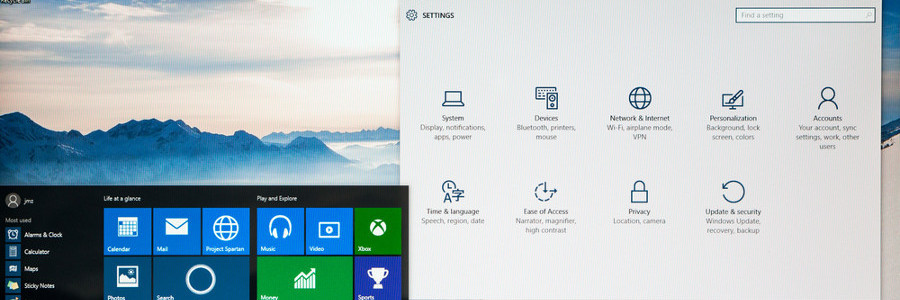At one point, Microsoft claimed it could convince 1 billion users to use their Windows 10 operating system. Obviously that’s an unattainable goal for the foreseeable future, but it hasn’t stopped Microsoft from releasing tools to push more people to their software. With its sights set directly on business deployments of the operating system, the… Continue reading Microsoft makes Windows 10 migrations easy
Microsoft makes Windows 10 migrations easy