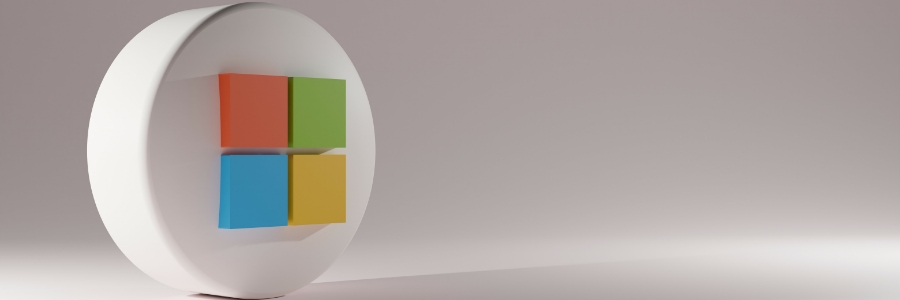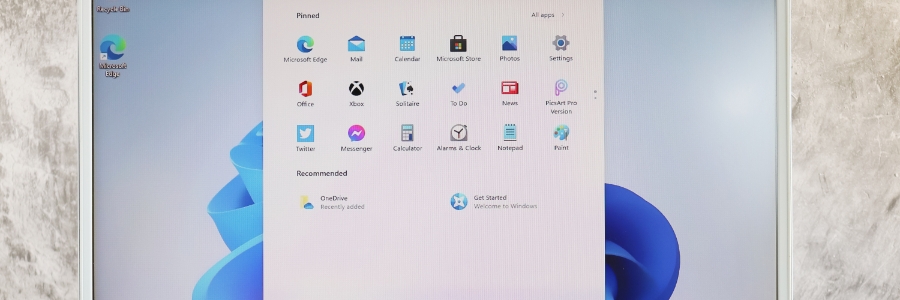If you’re a Windows user, you’re no stranger to those inconvenient features and menus that ruin your computing experience. From noisy widgets to an over-enthusiastic taskbar, these features sometimes seem like a concerted effort to interrupt your workflow. But fear not! This blog post is your guide to silencing those digital nuisances, reclaiming your desktop,… Continue reading How to kick Windows annoyances to the curb for a zen computing life
How to kick Windows annoyances to the curb for a zen computing life