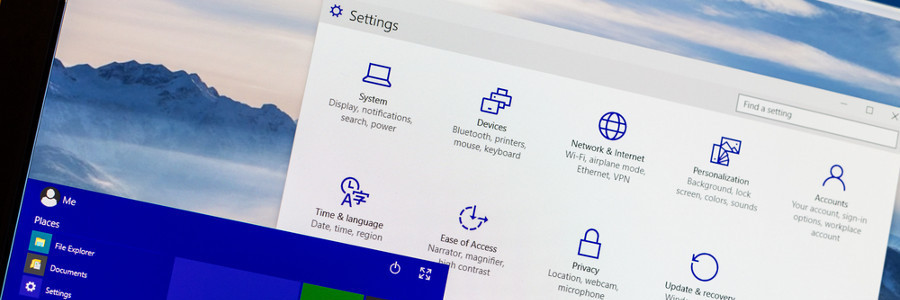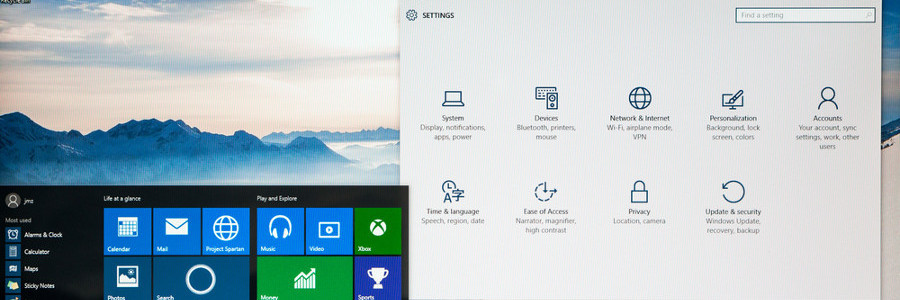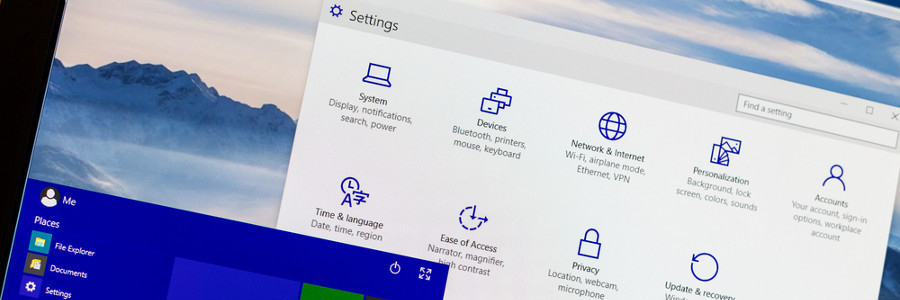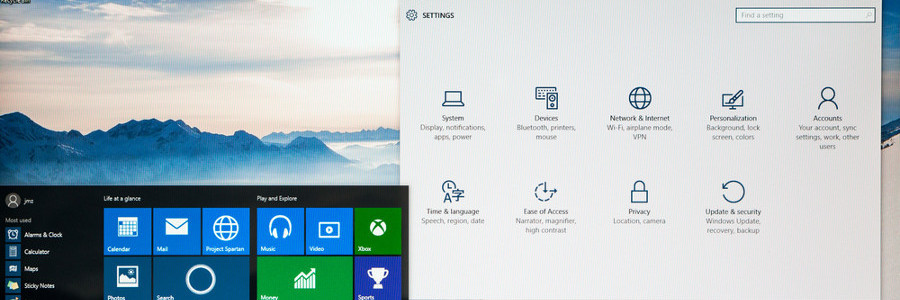Google Alerts lets you monitor the web for mentions of your name, your business, and even your competitor. It’s Google’s user-friendly content change detection and notification service. You only need to follow simple instructions to get alerts whenever you have new mentions on the web! Learn more about this revolutionary tool. What is Google Alerts?… Continue reading Keeping track of your business online
Keeping track of your business online