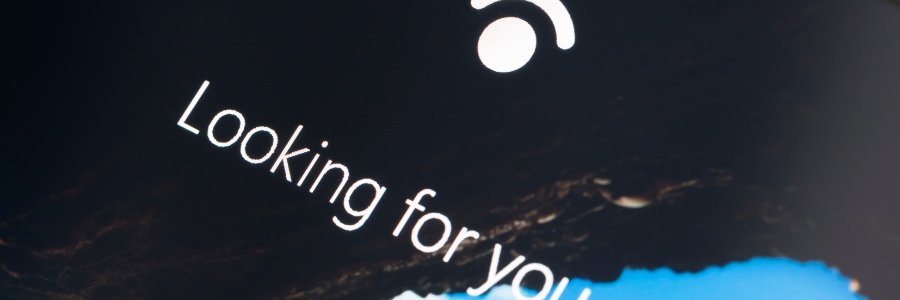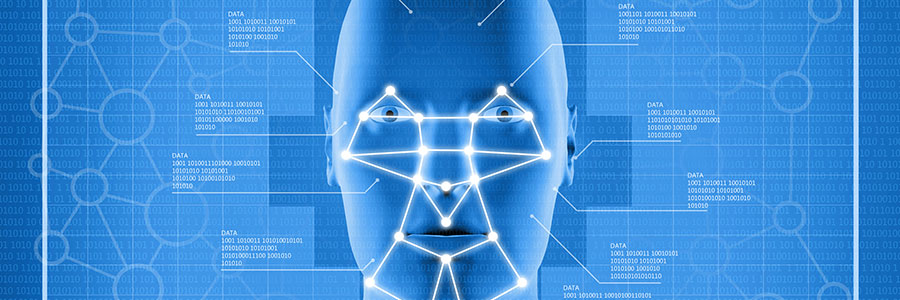In an age where we carry our lives in our pockets, mobile security is paramount. The standard of typing in a password to unlock or authenticate your mobile activities has endured for decades, but it’s time for a change. Enter biometric authentication, a cutting-edge technology that uses unique biological traits to verify the identity of… Continue reading Ditch the password! Unlock the power of mobile biometrics
Ditch the password! Unlock the power of mobile biometrics