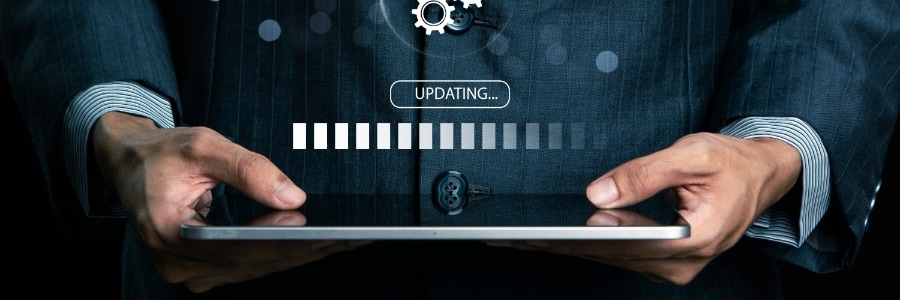Do you feel like you’re not getting the most out of your Windows PC? A few simple tweaks to your daily habits can improve your workflow, reduce wasted time, and help you work faster. In this article, we’ll walk through 10 common habits to break and share tips on how to use your computer more… Continue reading 10 mistakes to avoid for better productivity and efficiency on a Windows PC
10 mistakes to avoid for better productivity and efficiency on a Windows PC