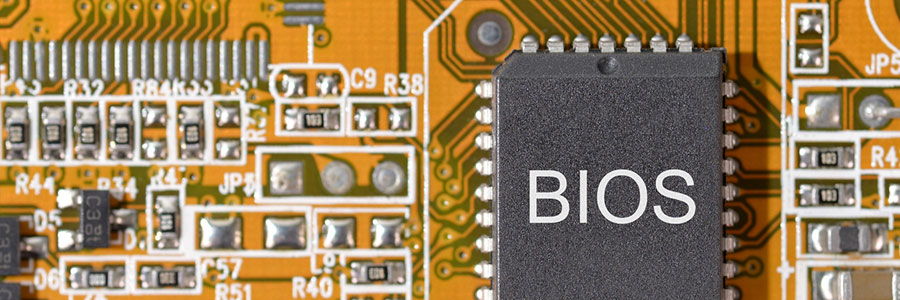Are you still hanging on to your old work computers since they “still work fine”? While they may still help you get the job done, their outdated firmware can make you vulnerable to security risks that can lead to major problems. What is firmware? Firmware is a basic type of software that is embedded into… Continue reading Obsolete firmware poses security risks
Obsolete firmware poses security risks