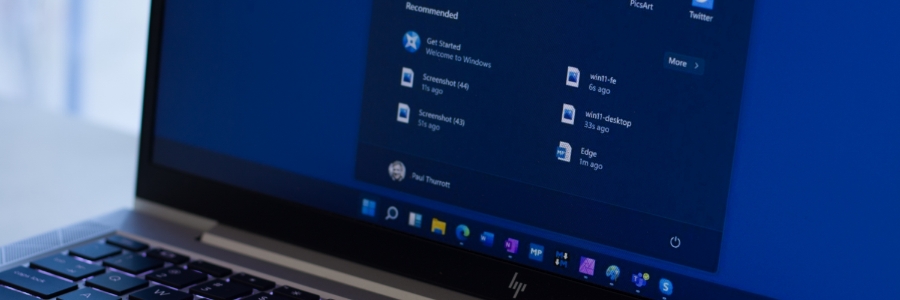Do you have videos or photos that you want to view on a bigger screen, or maybe you just need to clear up space on your Android phone? You can transfer the files from your device to a PC or Mac computer, and here are the steps to do it. Through a USB cable Using… Continue reading Android to PC/Mac: The easiest ways to transfer files
Android to PC/Mac: The easiest ways to transfer files