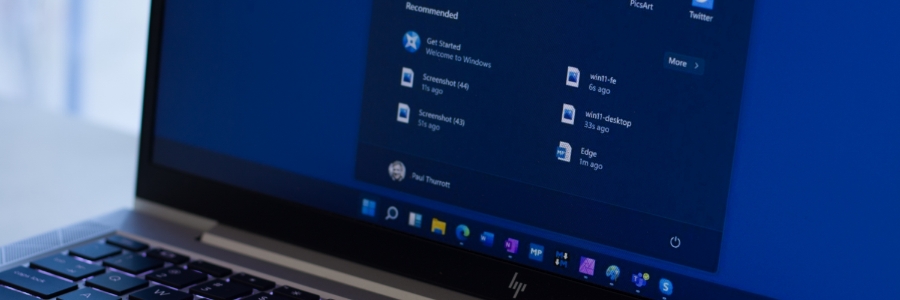With every new update, Windows 11 brings a range of new features and enhancements to improve user experience. However, it also introduces some disruptive settings that may not align with everyone’s preferences. To help you with this issue, we’ll discuss these settings in Windows 11 and provide step-by-step instructions on how to disable them. Disabling… Continue reading Improving productivity: How to disable disruptive Windows 11 settings
Improving productivity: How to disable disruptive Windows 11 settings