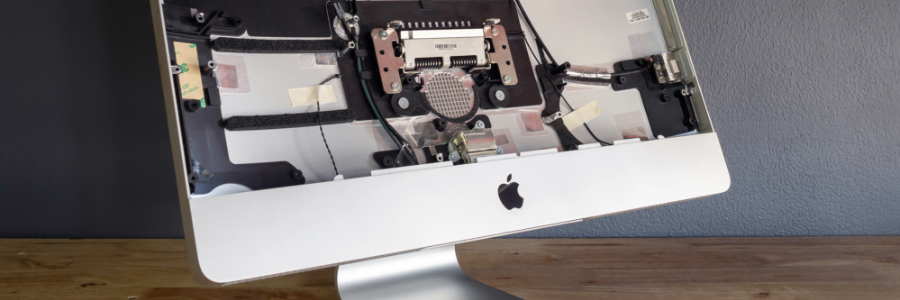Moving to the cloud can save your business a lot of money, which explains why the technology is so widespread. But what many business owners fail to realize is that some cloud services come with hidden costs. And while these costs may seem insignificant at first, they can add up to a staggering amount if… Continue reading Easy tips to keep your cloud costs down
Easy tips to keep your cloud costs down