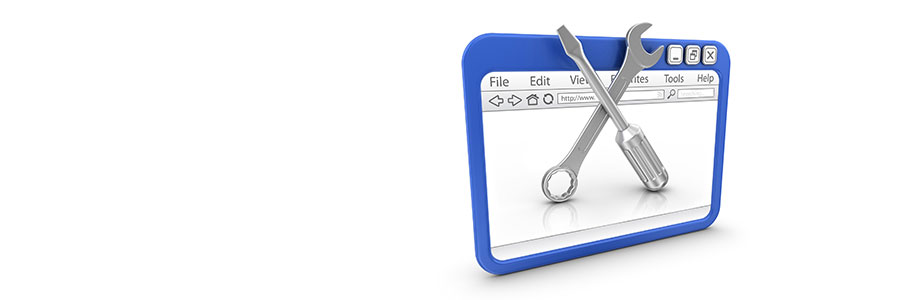Ransomware attacks are in the news again. Thankfully, business owners are becoming more aware of the damaging effects of malicious software. Companies now realize that without safe and reliable data backup, important business information can fall into the wrong hands or be lost forever. Good thing Windows 10 offers easy-to-use tools like File History and… Continue reading Windows 10 tools for backing up files
Windows 10 tools for backing up files