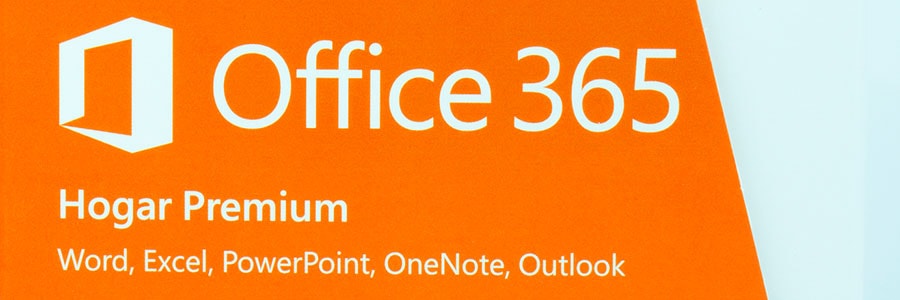A few weeks ago, Microsoft made an announcement to block future content that is embedded with Adobe Flash, Shockwave, and even their own Silverlight platform from Office 365. While the developers have their reasons for implementing this, they should have pulled this feature earlier to avoid many irate customers. Microsoft recently announced plans to eventually… Continue reading Microsoft Office 365 to block Flash
Microsoft Office 365 to block Flash