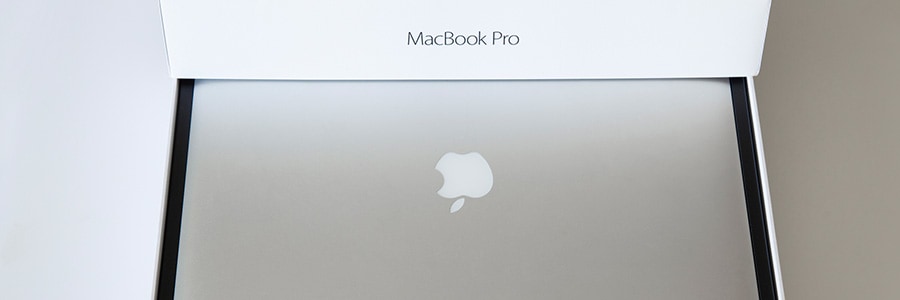So you’ve just unboxed your brand new laptop — what do you do next? Before you start using it to surf the internet or finish your tasks for the day, take these steps to optimize its performance and ensure it meets your needs. 1. Update your laptop’s operating system One of the first things you… Continue reading 5 Ways to optimize your new laptop
5 Ways to optimize your new laptop