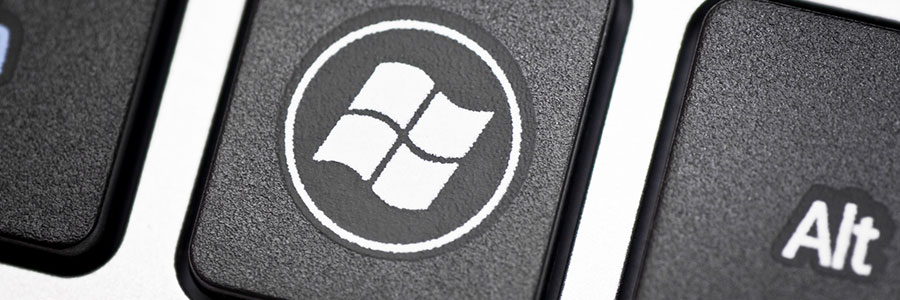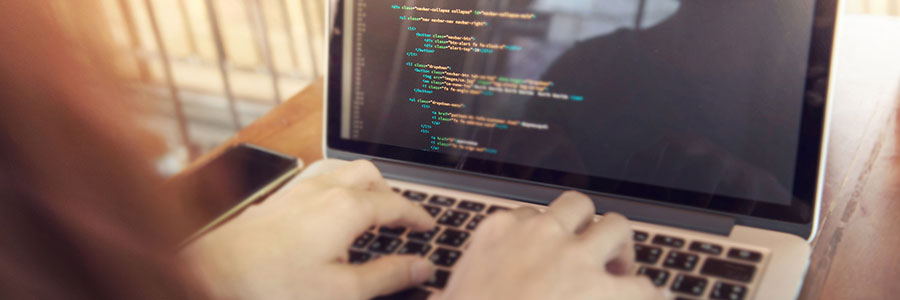Who doesn’t love getting value-for-money deals? Normally, getting more for less is an amazing deal — unless what you get is “bloatware.” It is software that device manufacturers pre-install in your Windows 10 PC or laptop at the behest of deep-pocketed software companies. Beyond taking up storage space and using up processing power, this type… Continue reading Get rid of Windows 10 bloatware
Get rid of Windows 10 bloatware