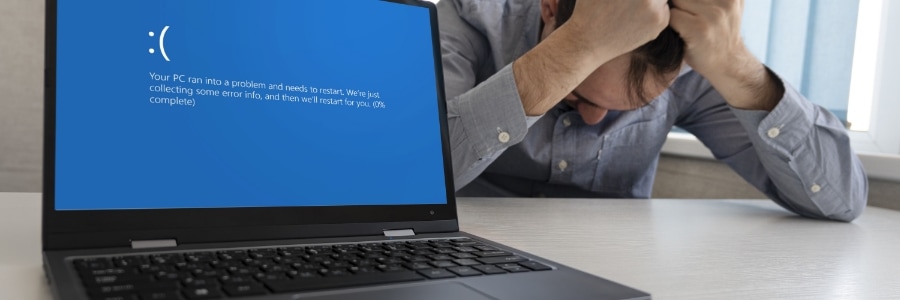Transferring files between your Windows PC and phone is a relatively straightforward process, with several methods available depending on your device and preferences. This guide will explore the most common and convenient ways to transfer files between your Windows PC and phone, covering both Android and iPhone options. Transferring files using a USB cable This… Continue reading Effortlessly transfer files between your mobile phone and Windows PC
Effortlessly transfer files between your mobile phone and Windows PC