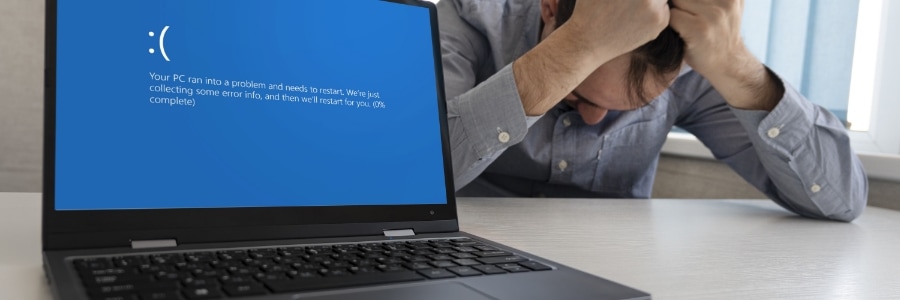Facing a Windows startup problem can be alarming, but there’s no need to panic. This blog provides step-by-step solutions to common boot issues, guiding you through each process to restore your PC to working order. Check the power supply and monitor Before resorting to more technical solutions, it’s essential to rule out any basic causes… Continue reading Windows not booting? Follow these tips to get your PC up and running
Windows not booting? Follow these tips to get your PC up and running