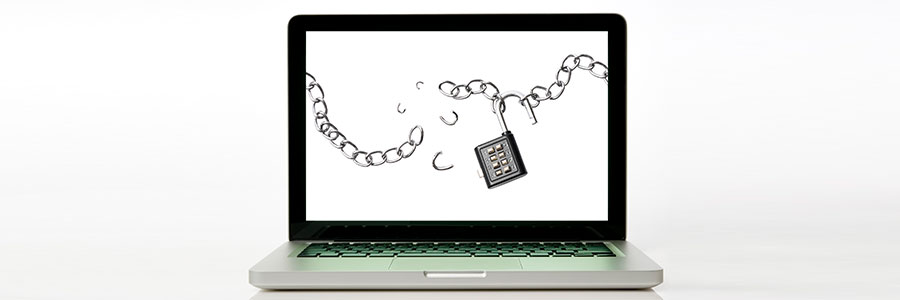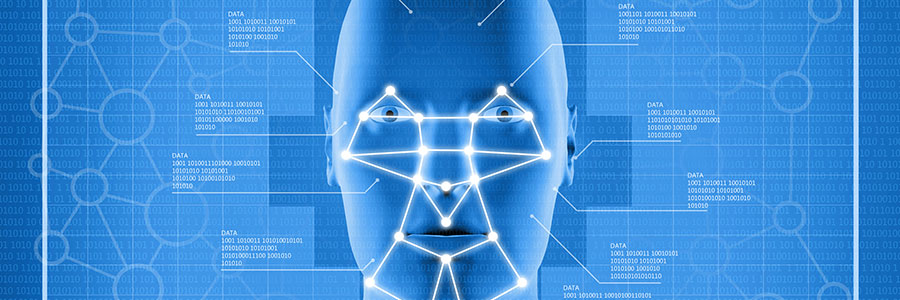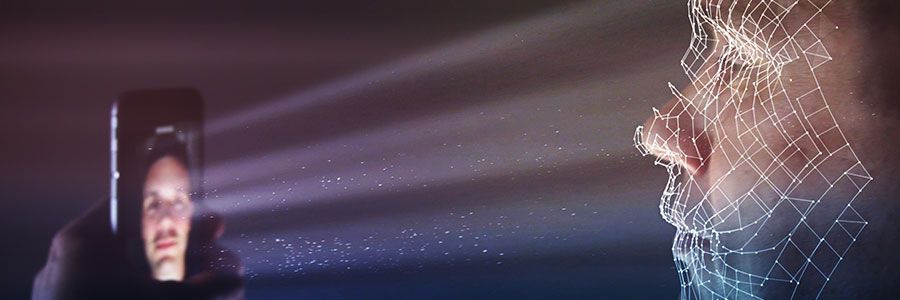Windows 10’s Cortana tries to be helpful by displaying accurate, personalized ads based on your online searches and spamming useful suggestions as you type. But this can start to feel invasive after a while. Here are some tips you can use to keep Microsoft’s watchful eye off your computer activity. Turn personalized advertising off For… Continue reading How to disable nosy Windows 10 settings
How to disable nosy Windows 10 settings