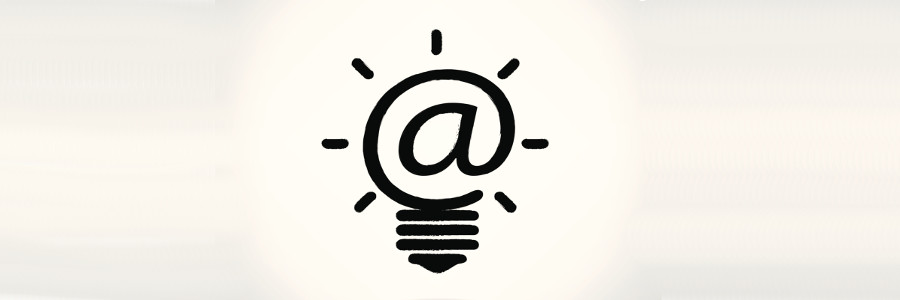Microsoft’s Windows 8 operating system supports the traditional desktop but was designed to mainly improve the experience of tablet users. It was released in 2012 and received mixed reviews, especially as its new interface was so different from the look of the previous operating systems. The most noticeable change is the Start screen, which displays… Continue reading Windows 8.1 update: Now available!
Windows 8.1 update: Now available!