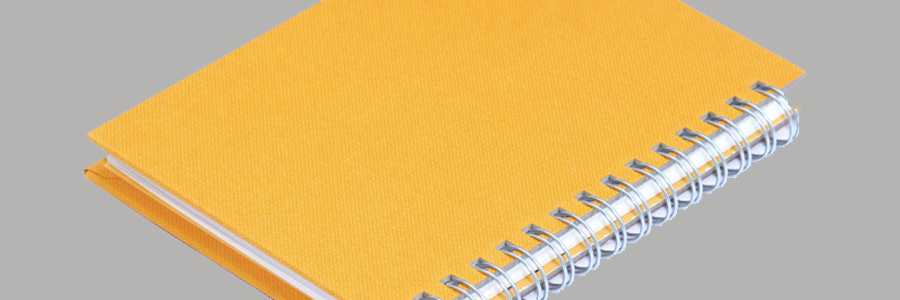In many TV shows and movies about spies there is always one character with a great alias. When it comes to espionage, an alias is important, but it may seem less so for most business owners or managers. However, with Microsoft’s Outlook.com there is a great alias related feature that you may find useful. Outlook.com’s… Continue reading Creating an alias on Outlook.com
Creating an alias on Outlook.com