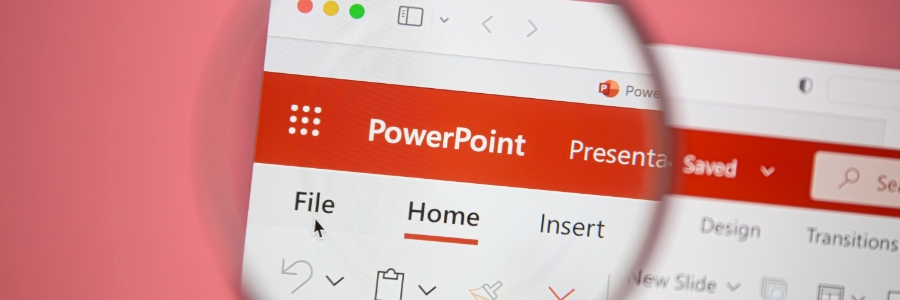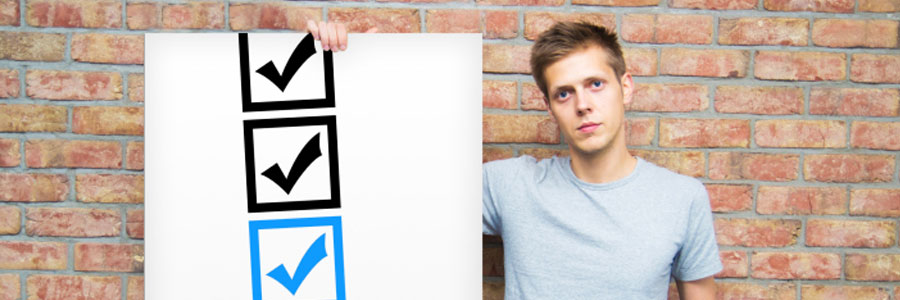If you work remotely or have given a presentation from home, you know how important it is to connect with your audience and deliver a great talk using only slides, a webcam, and a microphone. In this article, we’ll introduce you to PowerPoint Presenter Coach and show you how it can help improve your presentations.… Continue reading How to use PowerPoint Presenter Coach to make better presentations
How to use PowerPoint Presenter Coach to make better presentations