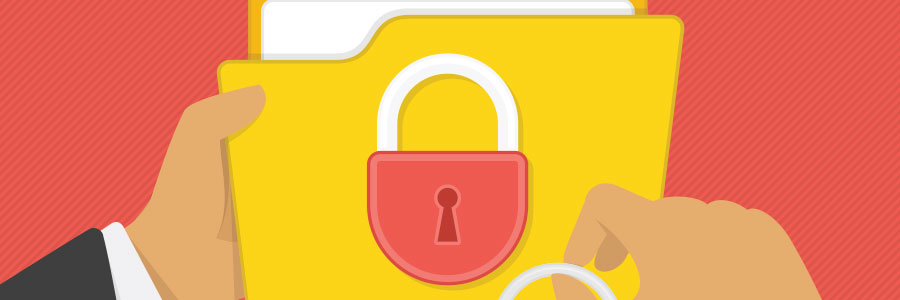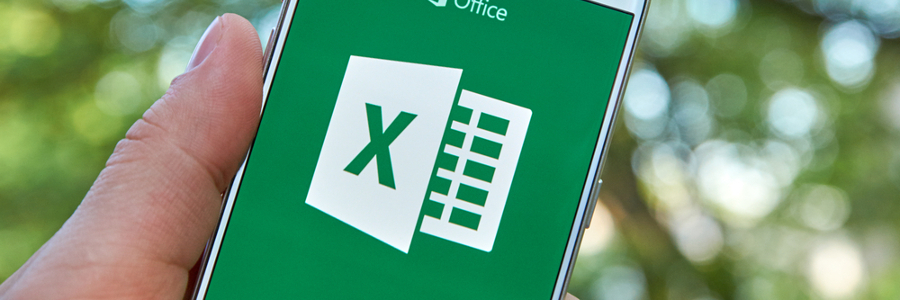Microsoft Workplace Analytics presents a clear picture of employee performance, giving managers and leaders actionable insights to enhance productivity. Learn more about this valuable tool and its benefits to businesses of all sizes across industries. How does Workplace Analytics work? A paid add-on to Office 365 enterprise plans, Workplace Analytics extracts behavioral insights from data… Continue reading Workplace Analytics: An essential tool for business productivity
Workplace Analytics: An essential tool for business productivity