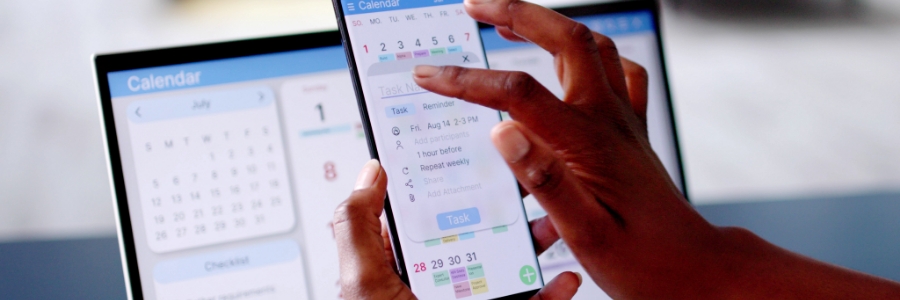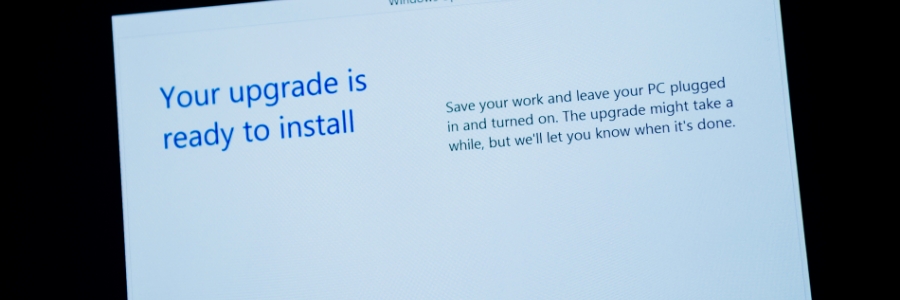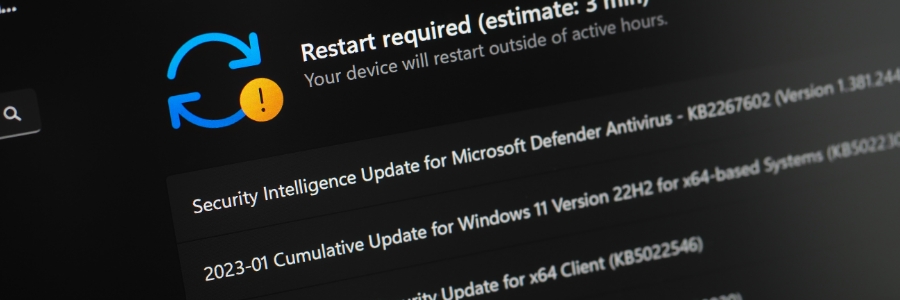This article explores the lesser-known features of Windows 11’s Task Manager, offering valuable tips and tricks for optimizing system performance, troubleshooting issues, and gaining better control over your computer. Unlocking Task Manager’s potential When you launch Task Manager with Ctrl + Shift + Esc, there are several features you might not be using. For example:… Continue reading Things you didn’t know you could do on Windows 11 Task Manager
Things you didn’t know you could do on Windows 11 Task Manager