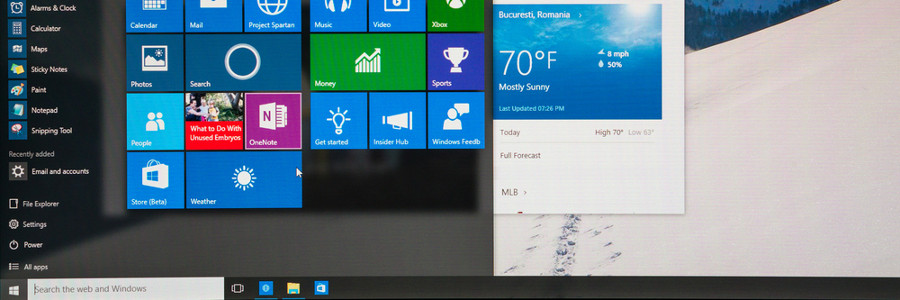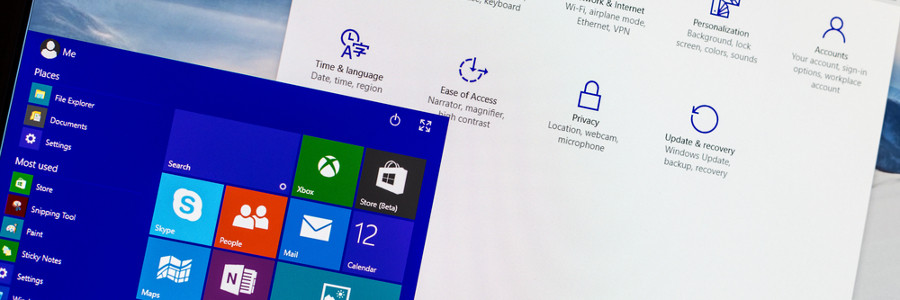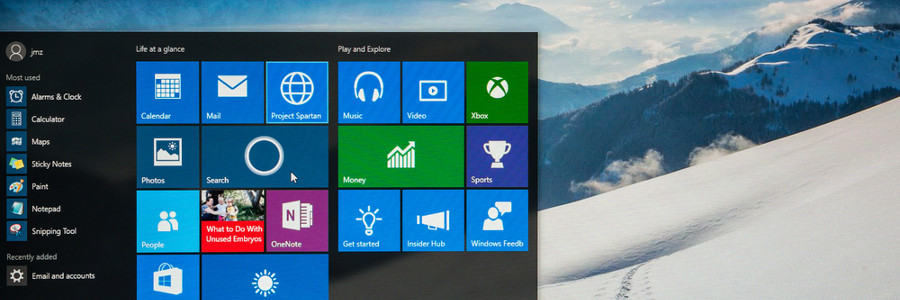As mobile devices become more instrumental to healthcare organizations, it’s becoming even more difficult to keep track of all devices connecting to company networks. With mobile device management (MDM), IT staff in healthcare will have an easier time watching over company-registered devices. Read on to learn more about the advantages of MDM. Compliance Governments have… Continue reading Why healthcare companies need mobile device management
Why healthcare companies need mobile device management