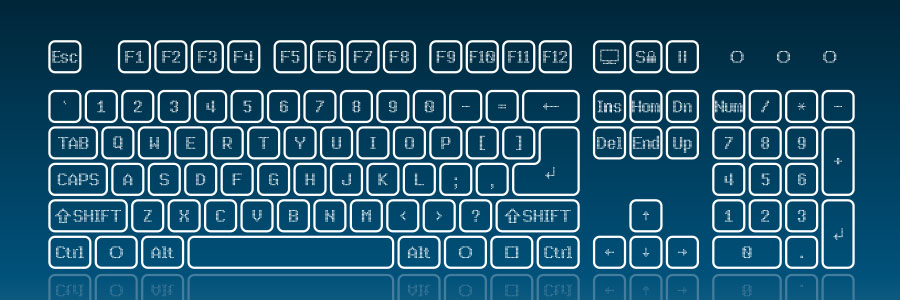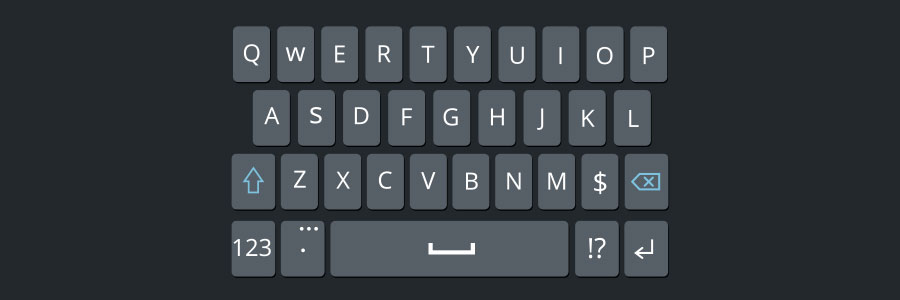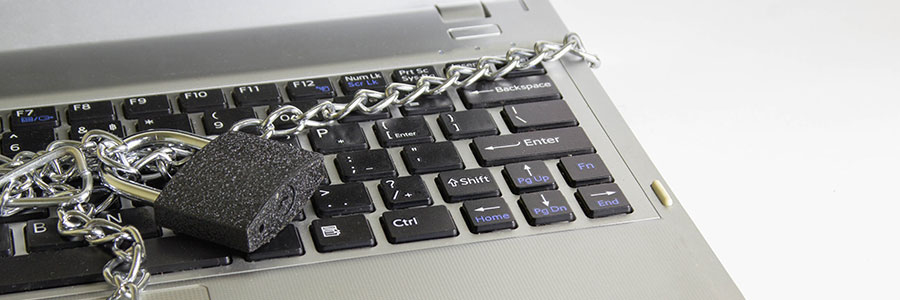The Windows 10 May 2019 Update is now available for download, and it brings a wealth of new features, tools, and apps that will help you and your team be more productive and efficient, as well as give you a better user experience. Read on to find out about Windows 10’s best new features. Light… Continue reading Windows 10 May 2019 Update’s best features
Windows 10 May 2019 Update’s best features