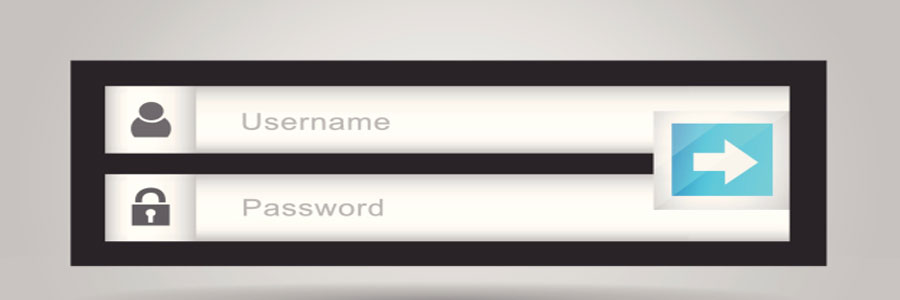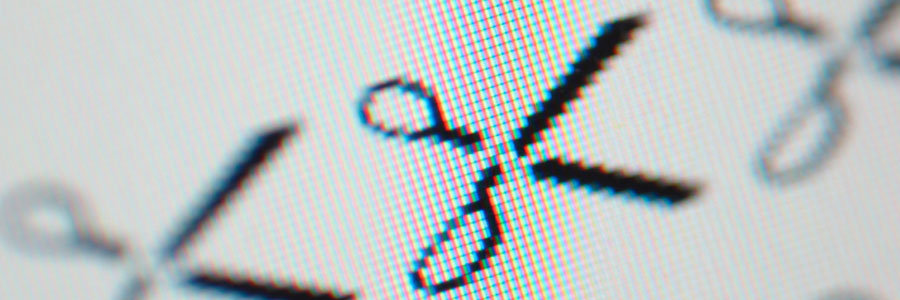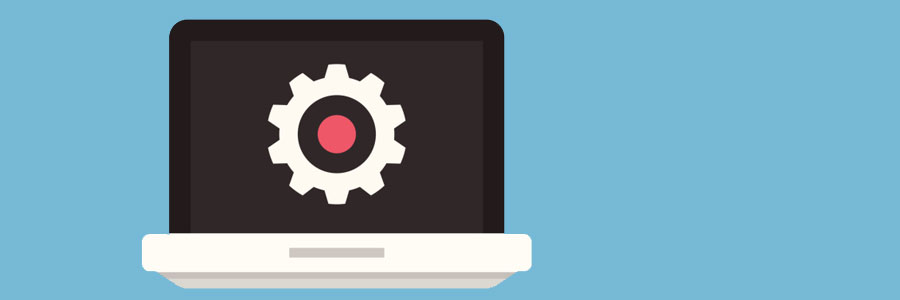Passwords are made to safeguard our online accounts. But in this day and age when rampant hacking incidents happen every day and around the world, security is oftentimes compromised. As a result, private data can fall into the wrong hands. For this reason, it is imperative that the passwords protecting your data are strong enough… Continue reading How to make secure passwords
How to make secure passwords