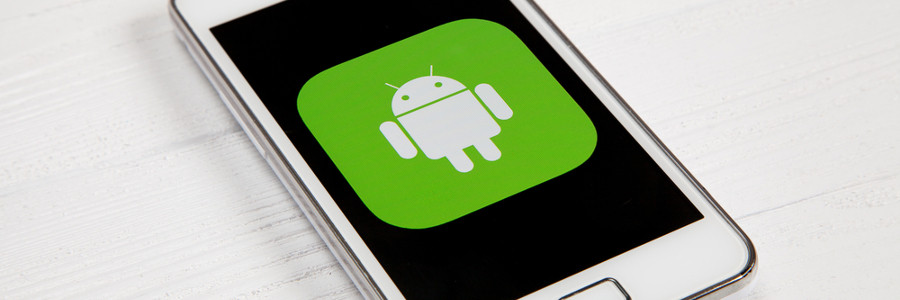Windows 11 helps users by giving useful suggestions as they type and by displaying ads based on their online searches. But these can feel invasive, especially if you don’t want anyone prying into your online activity. To ensure your privacy and keep Microsoft’s watchful eye off your computer activity, follow these tips. Turn off personalized… Continue reading Turn off these Windows 11 settings to protect your privacy
Turn off these Windows 11 settings to protect your privacy