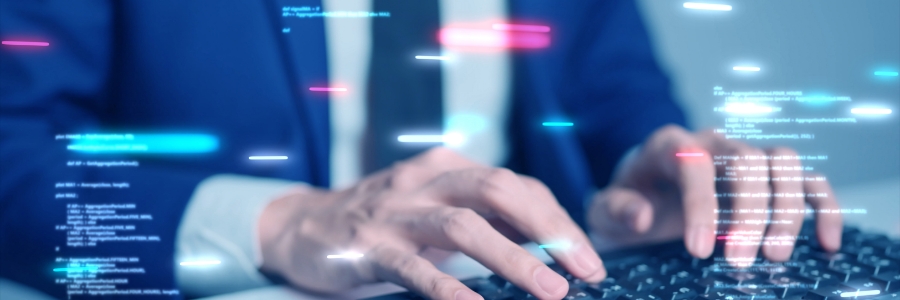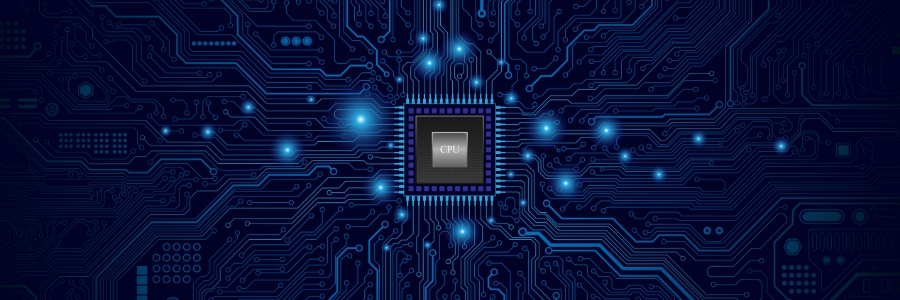If you are having performance issues, problems shutting down, booting up, memory or apps on your computer, you may have to perform a clean install of Windows 11. A clean install of Windows 11 entails wiping out all existing system files and reinstalling the operating system from scratch. This helps to resolve any conflicts that… Continue reading Performing a fresh reboot of Windows 11
Performing a fresh reboot of Windows 11