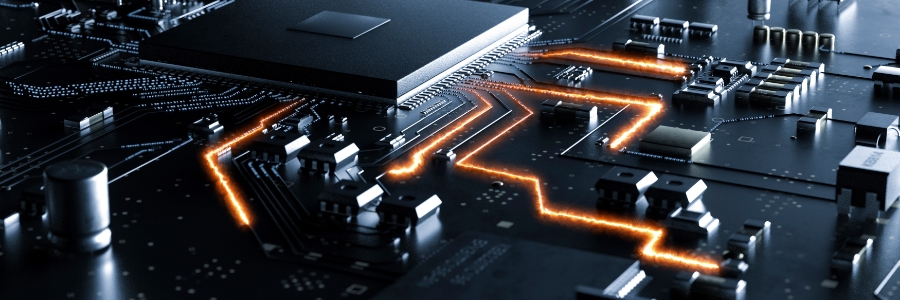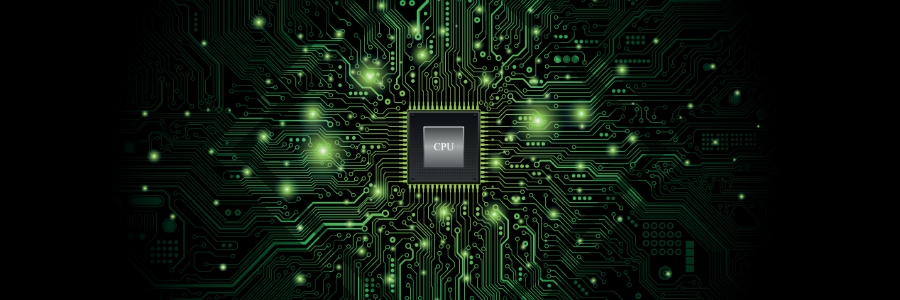Tired of your Windows 11 laptop or desktop running slower than it should? It might be time to tackle the bloatware that’s slowing it down. In this guide, we’ll show you how to identify and remove unwanted preinstalled apps, freeing up valuable resources and improving your overall PC experience. What is bloatware? Bloatware, also known… Continue reading How to remove bloatware in Windows 11
How to remove bloatware in Windows 11