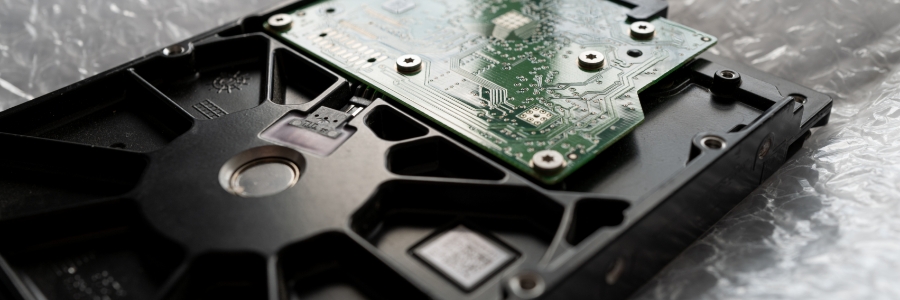The widespread belief that Mac computers are the epitome of reliability doesn’t exempt them from viruses, crashes, or accidents such as spilled liquids and theft. In times of crisis, Apple’s Time Machine can be your trusted ally for recovering precious data. Read on to learn more about how Time Machine works. What is Time Machine… Continue reading Here’s how to maximize your Time Machine’s potential
Here’s how to maximize your Time Machine’s potential