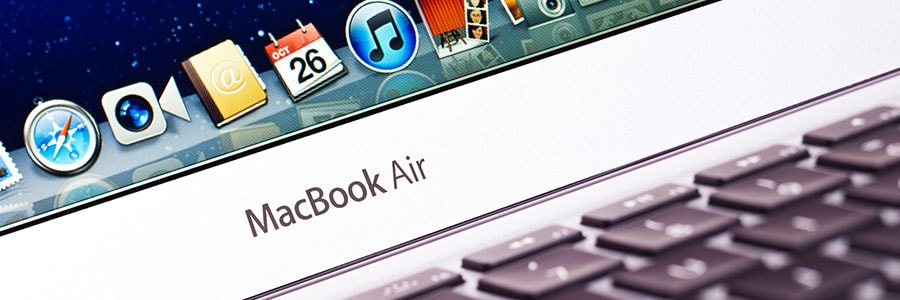If you’re using a Mac and looking at options for a backup system, we suggest Time Machine, Macs’ built-in backup solution. With Time Machine, you can keep your Mac functioning after a crash, retrieve mistakenly deleted files, and even explore previous versions of your documents — as if you’re traveling back in time. Here’s how… Continue reading Back up your Mac files using Time Machine
Back up your Mac files using Time Machine