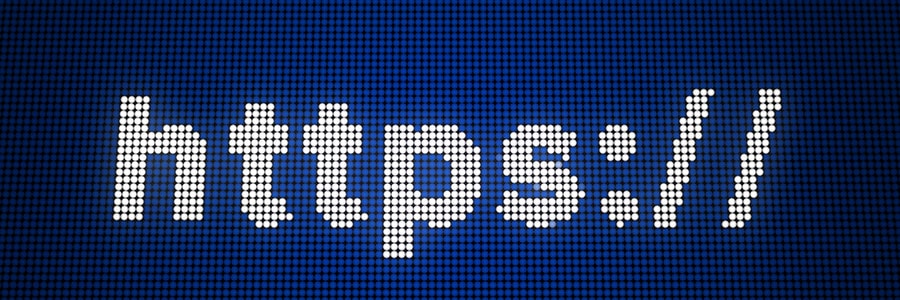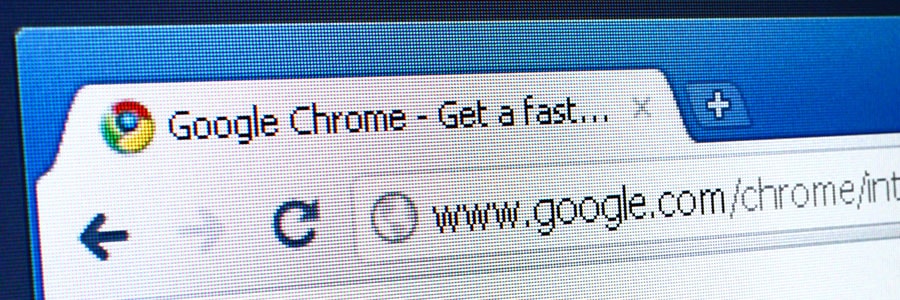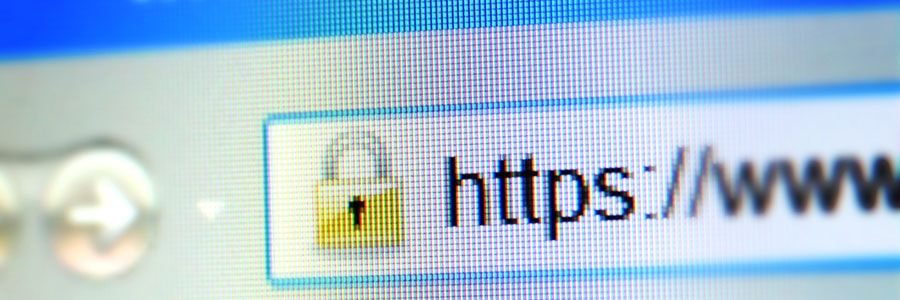One basic internet security habit that everyone should remember is to avoid websites that aren’t secured with the HTTPS protocol. This is as simple as looking at your URL bar to check whether the URL string starts with “https” and whether there is a symbol of a closed padlock beside it. HTTPS Encryption When you… Continue reading Why you should care about HTTPS
Why you should care about HTTPS